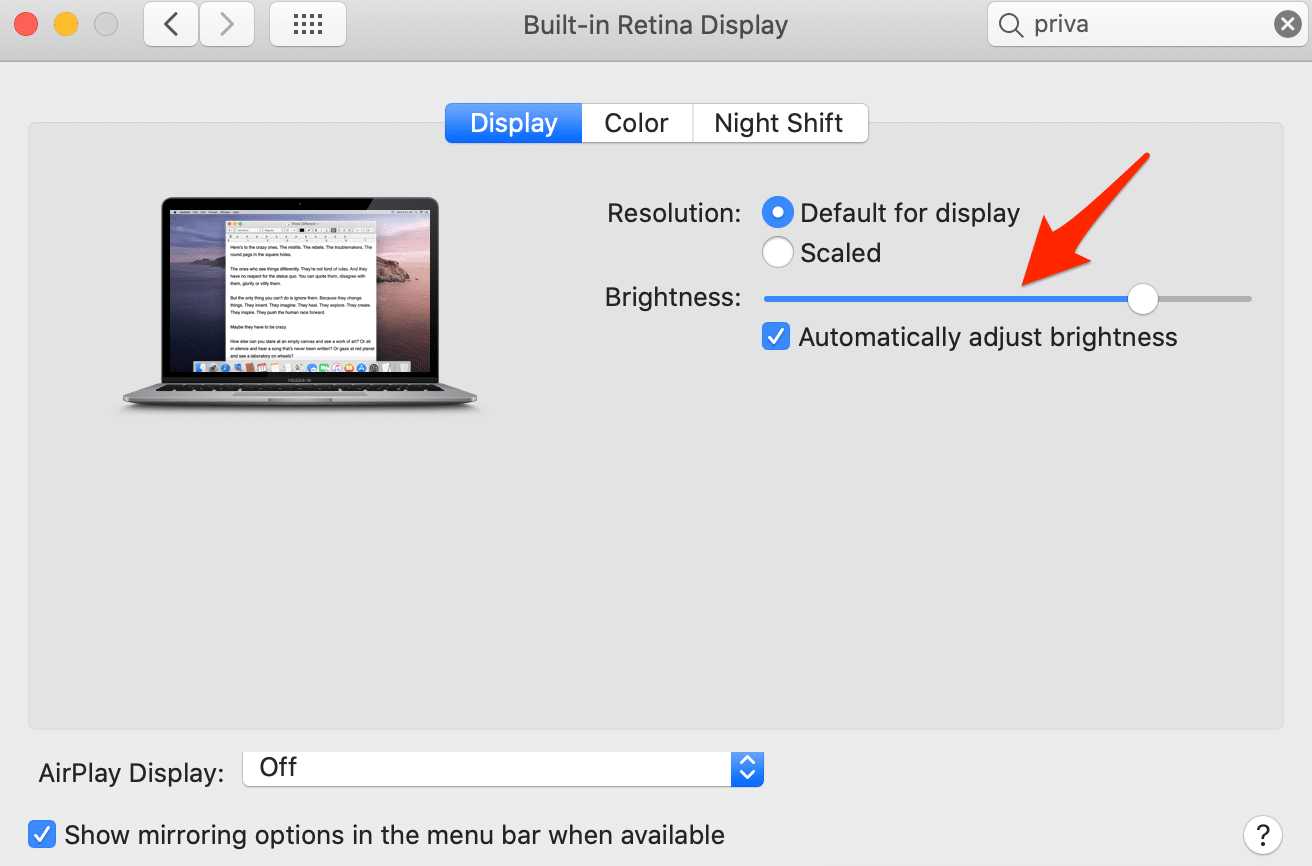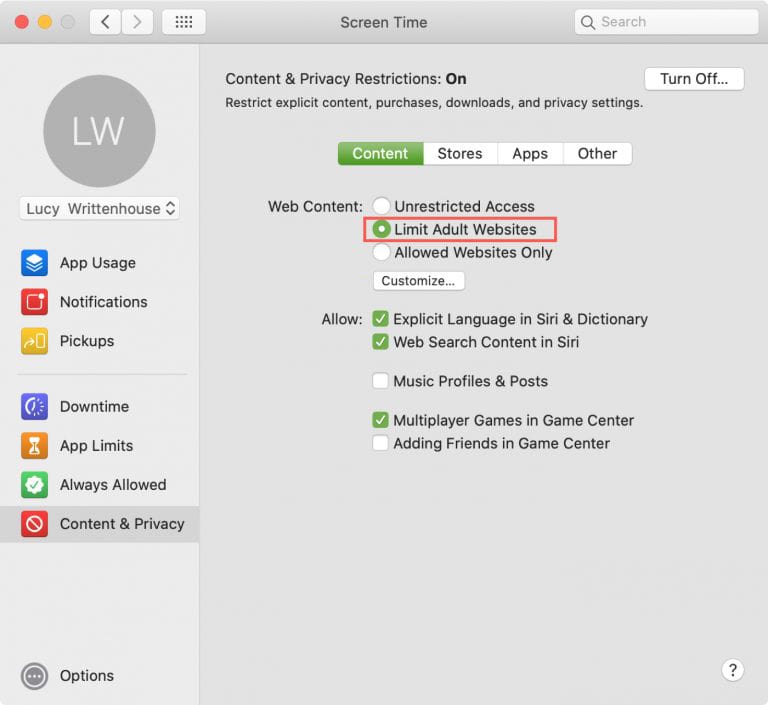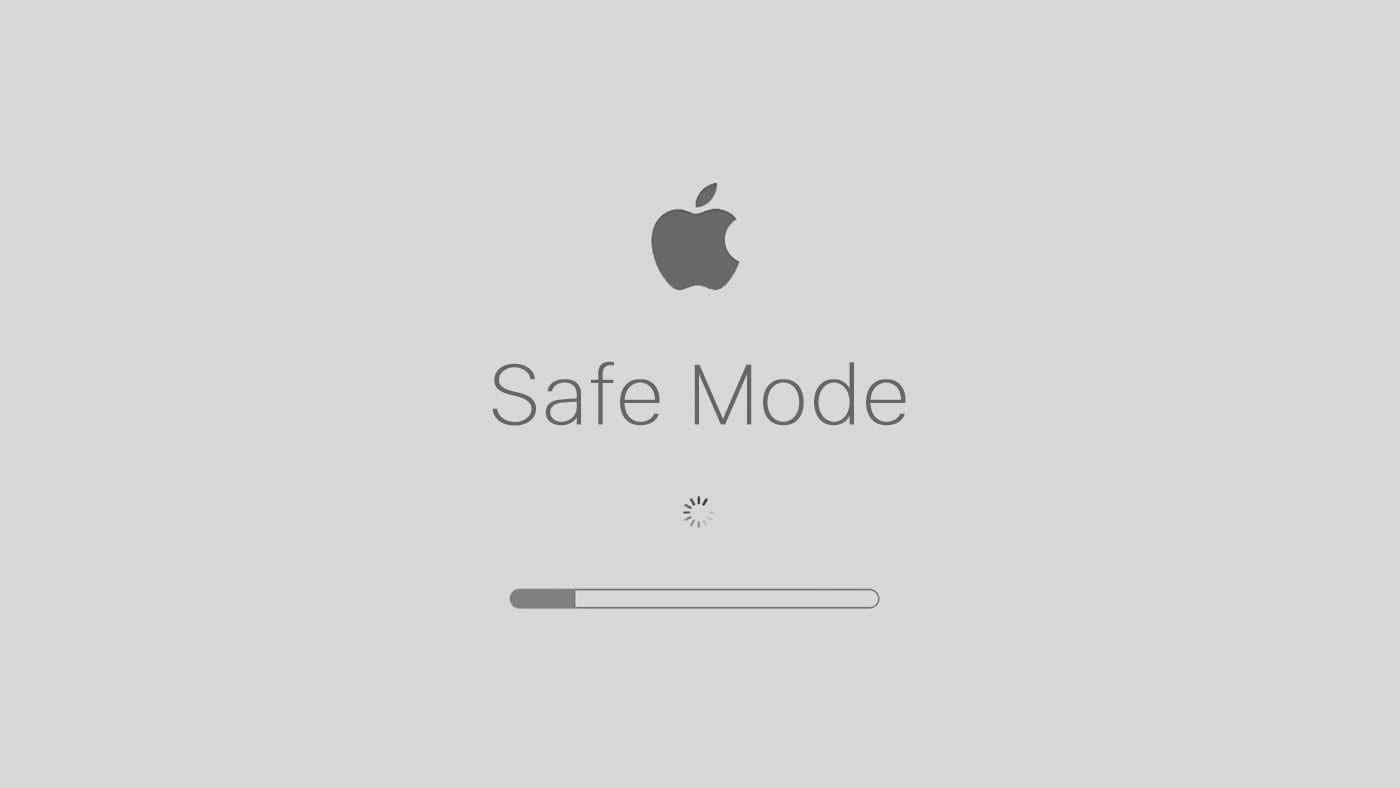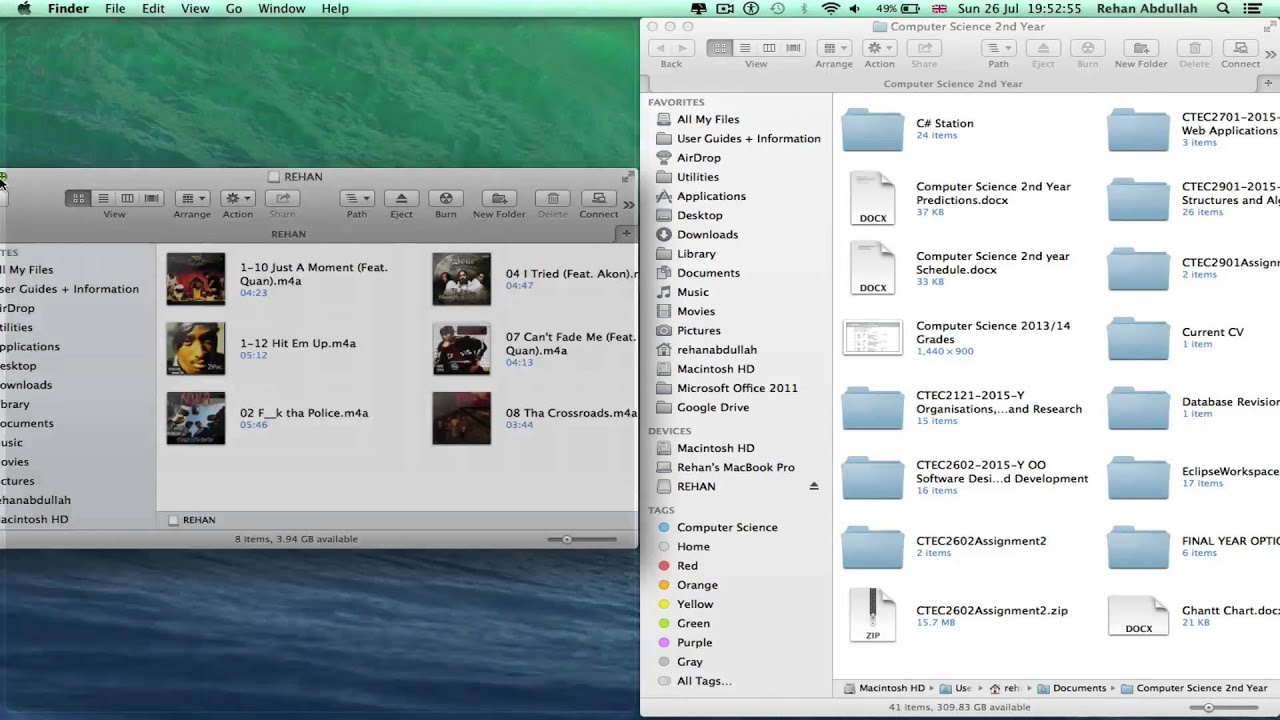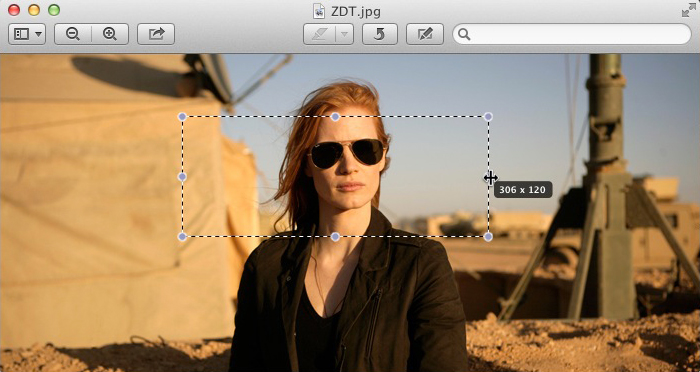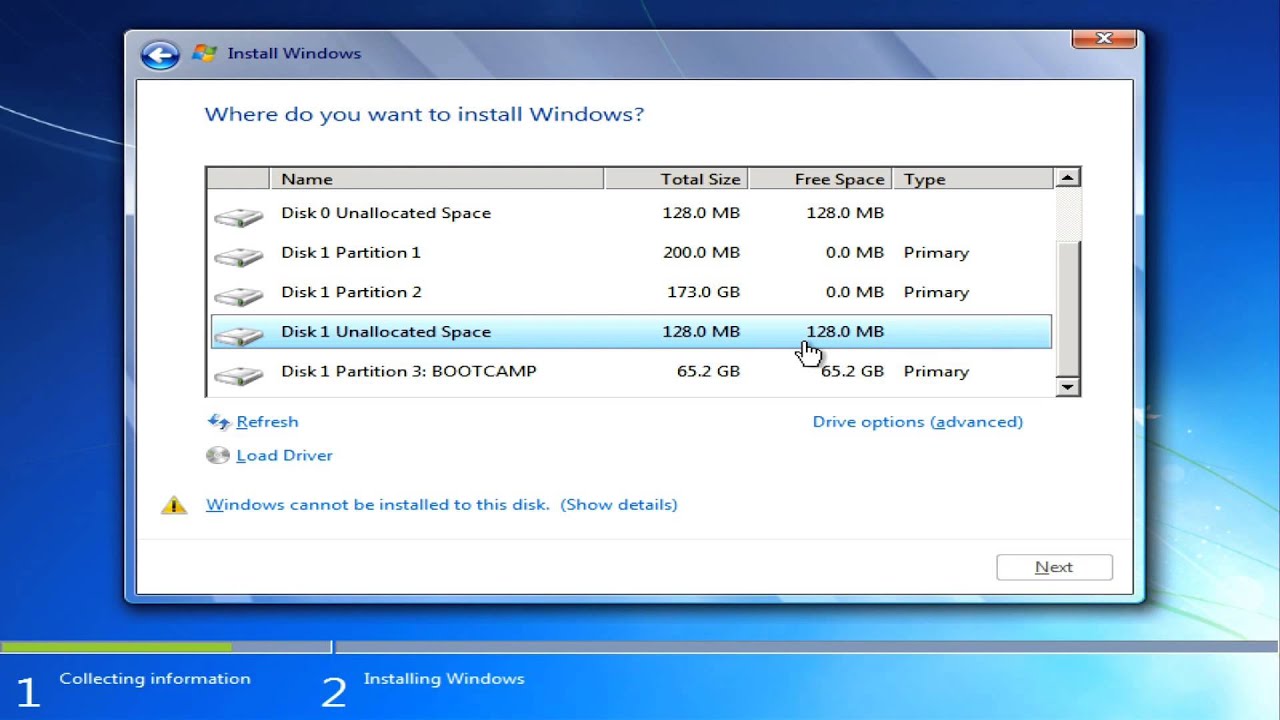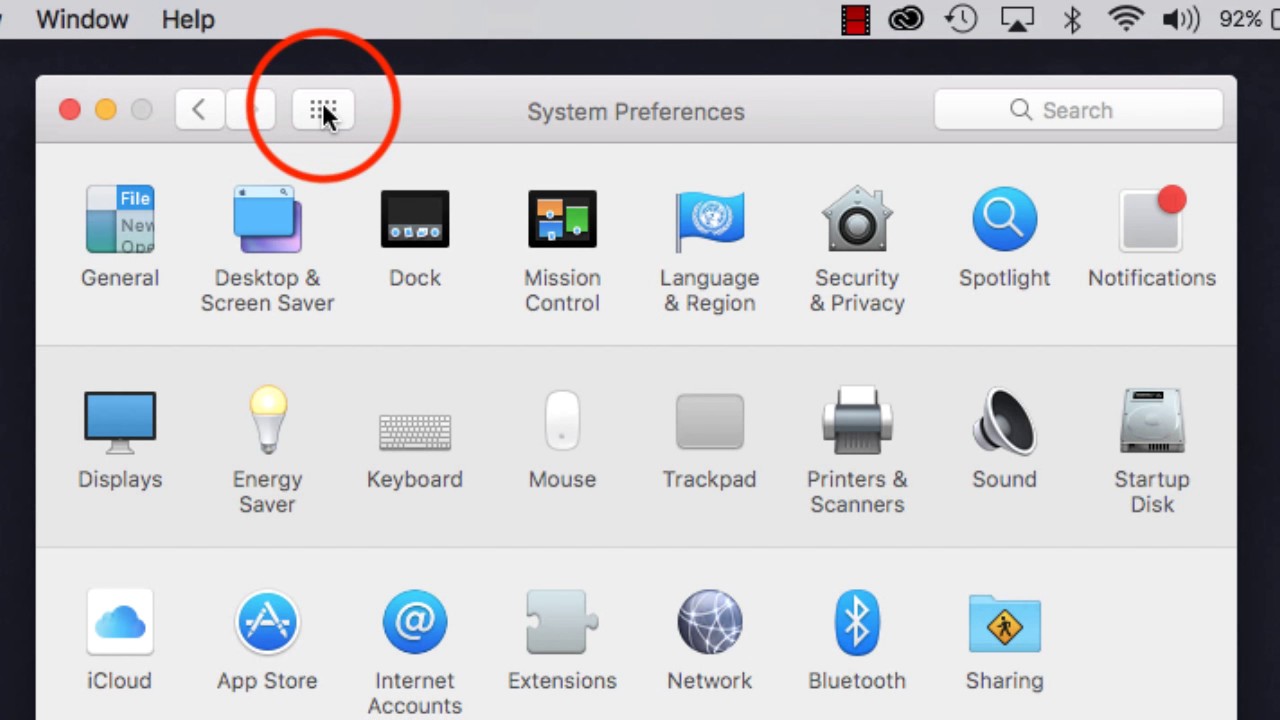The most common question that we come across is whether one can increase the brightness or not. The answer is yes. You can adjust the brightness to solve certain tasks. You don’t need to worry a...
YouTube is undoubtedly the best online streaming platform offering worldwide users free unlimited videos. It is the prime source of entertainment for many. This video-sharing site also helps students ...
Safe Mode is an optimal version of macOS with only essential processes. It strips down excessive or system-stressing tasks that might cause a slow MacBook or its different startup problems. Reportedly...
Apple’s MacBook lets you copy or move large files to storage devices, like pen drives. Users can connect the USB flash drives to their laptops using Thunderbolt, USB or USB-C cables. But, verify the p...
Your presentation file on your MacBook requires a bigger screen so that your colleagues can watch and evaluate your opinion. Or, you could upgrade your binge-watching experience to a new level. A bigg...
Editing a photo or resizing it using a MacBook is no longer challenging. You can use inbuilt applications to learn how to crop image in MacBook. If you are a MacBook beginner, cropping an image might ...
Your MacBook Pro’s MagSafe charger can fast charge the battery up to 50 per cent in about 30 minutes. But, what if the charger stops working and you don’t have a spare laptop to complete the pending w...
Windows is one of the most popular desktop operating systems, and millions of users love it. There are numerous reasons why users choose to install Windows 7, particularly on Mac. Both Mac and Windows...
Most MacBook owners set a login password to protect their laptops from unauthorised users. But, what if you forgot the password and failed to access the device? Don’t worry! You can unlock the Mac lap...
MacBooks have proved their worth as the most powerful and versatile notebooks so far. Apple made them sturdy, added great aesthetics, and installed user-friendly operating systems for ease of use. How...
Enabling a lock screen on your Mac laptop protects all your data from unauthorised users. Apple allows users to add a wallpaper and custom message in the lock screen wallpaper. However, you can only c...
If you have spilt any liquid on your MacBook, it’s nothing less than a nightmare. Liquid can cause great harm to any electronic device. After that, you might have turned off your Apple MacBook instant...