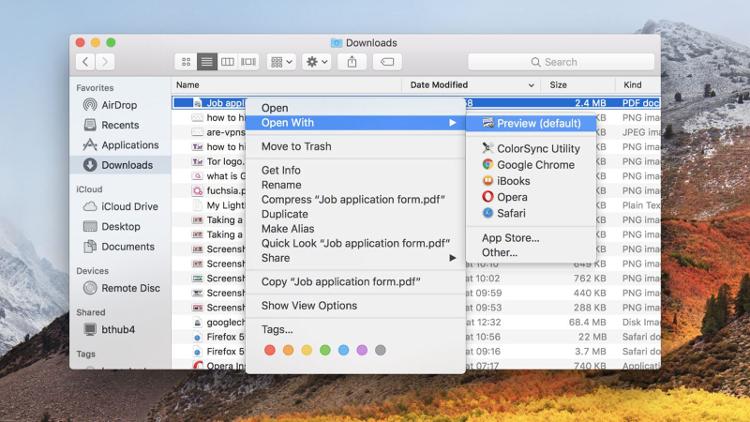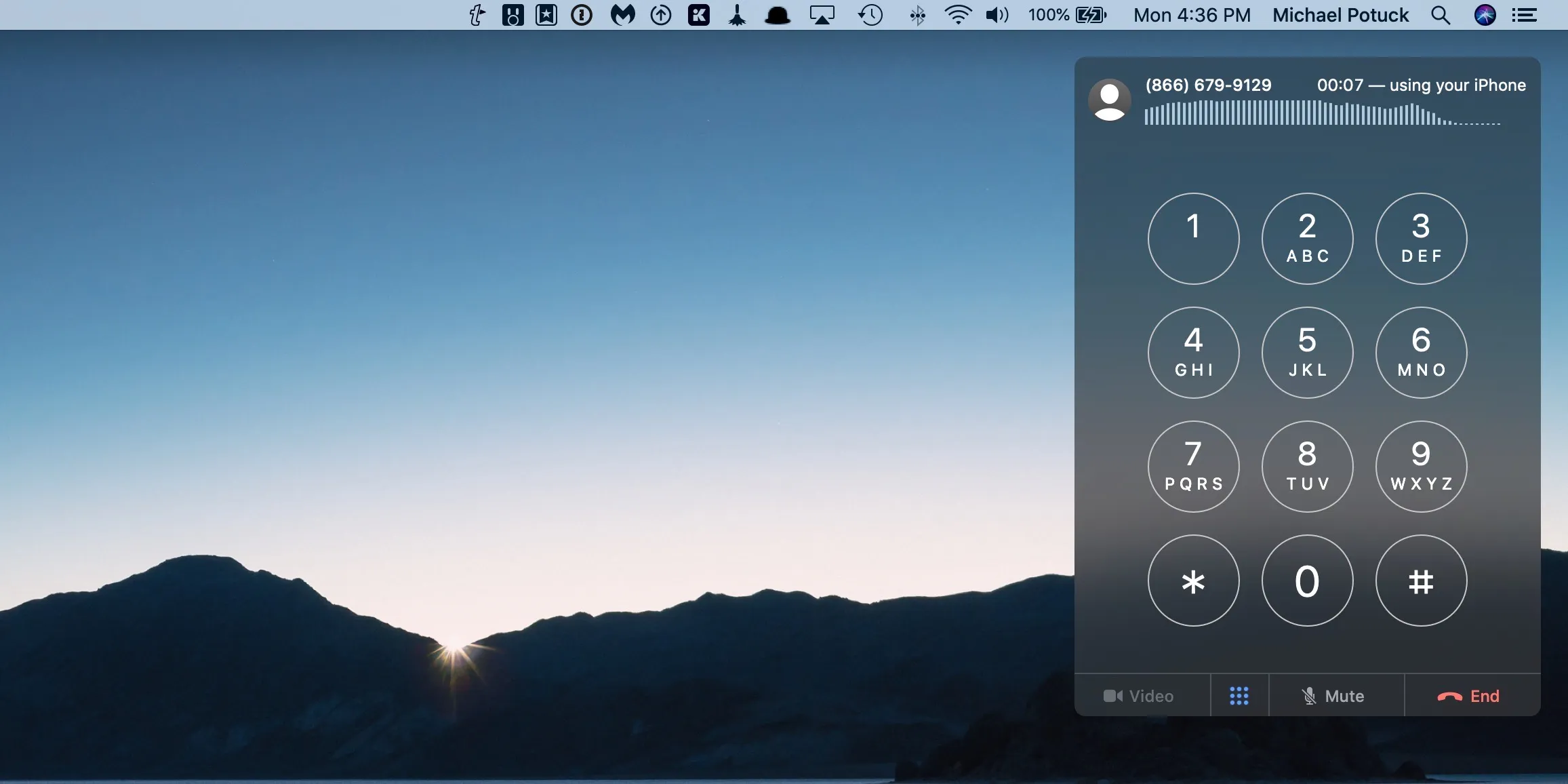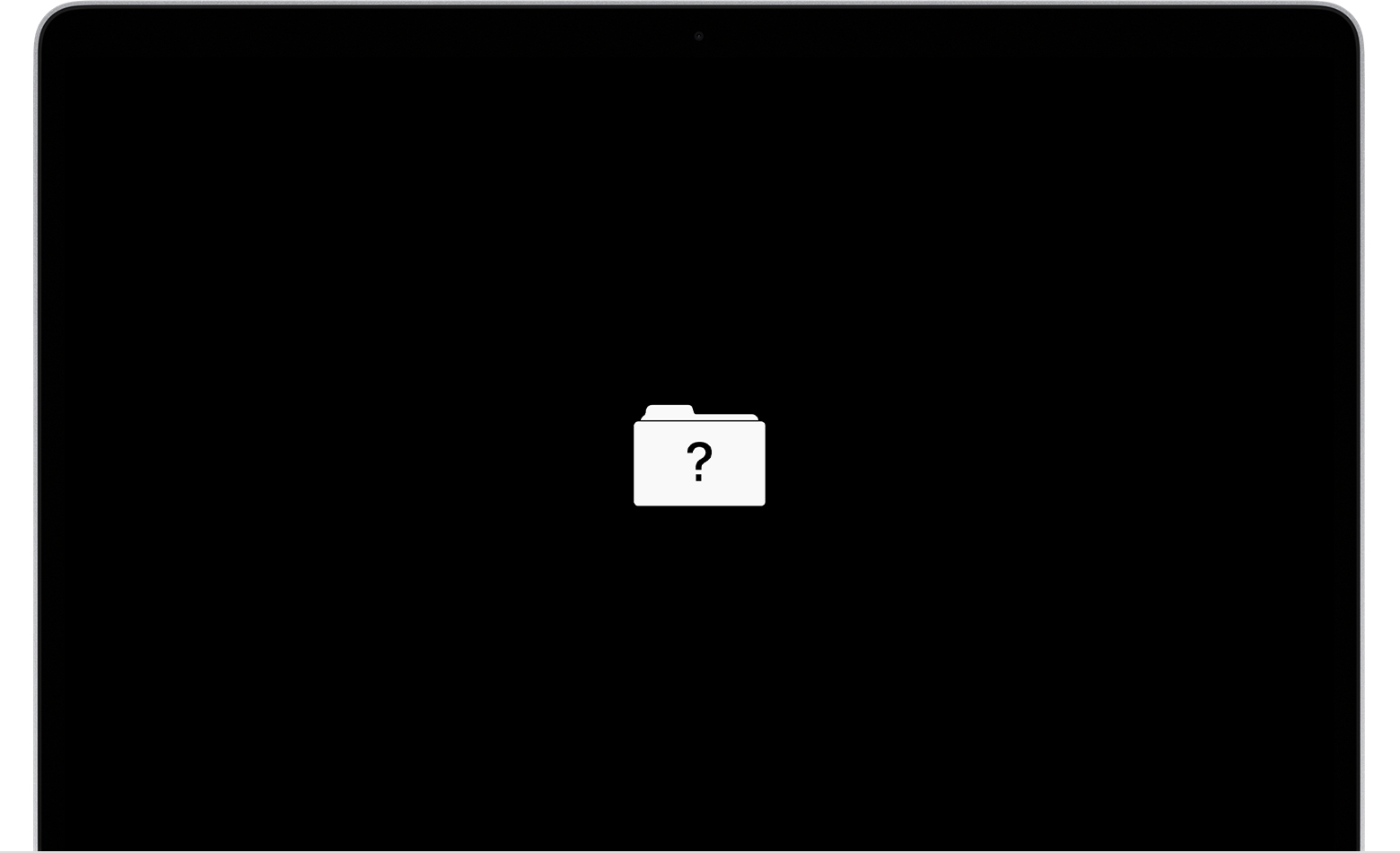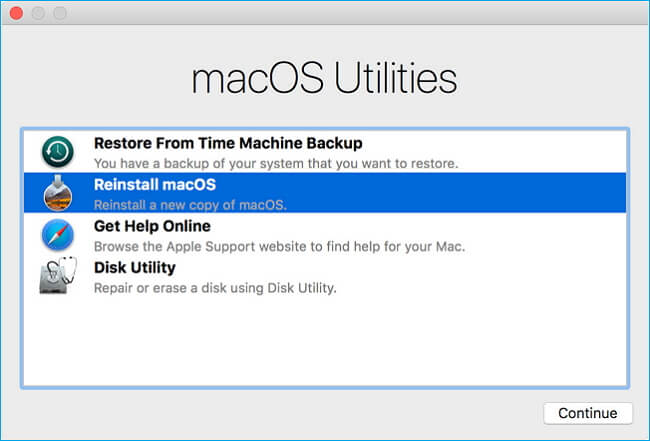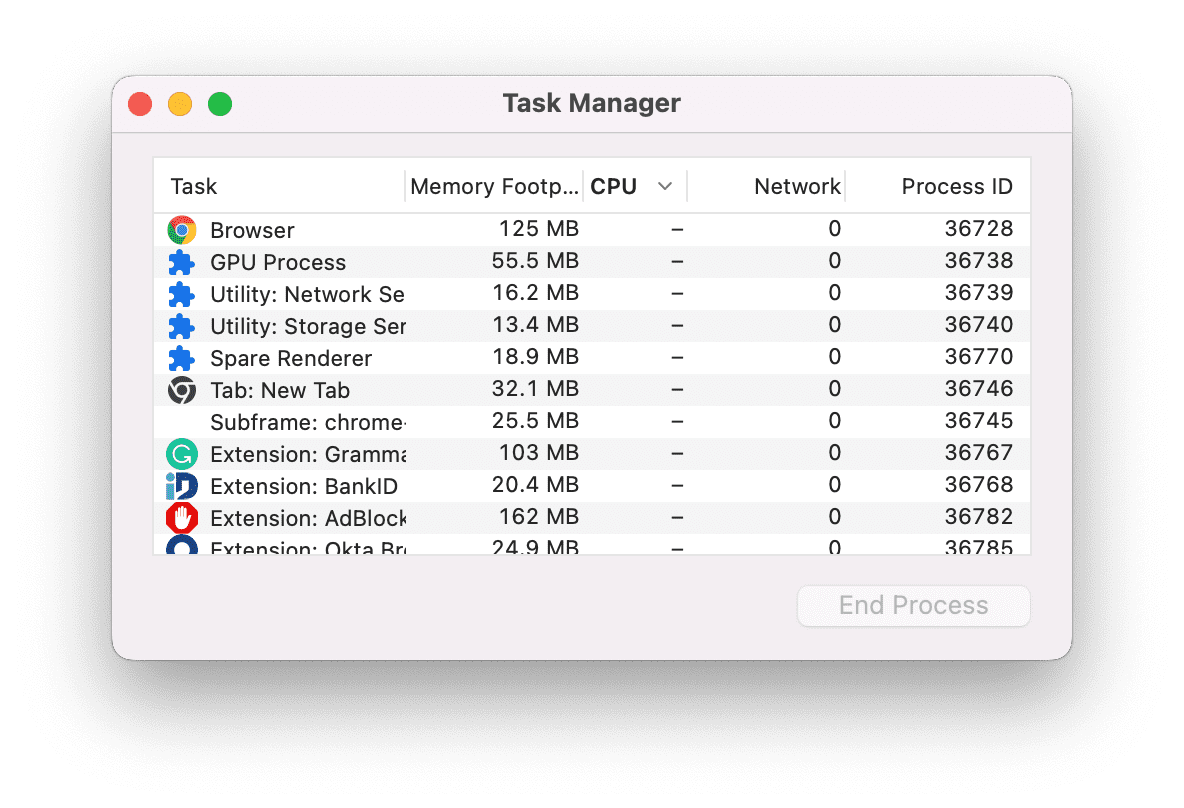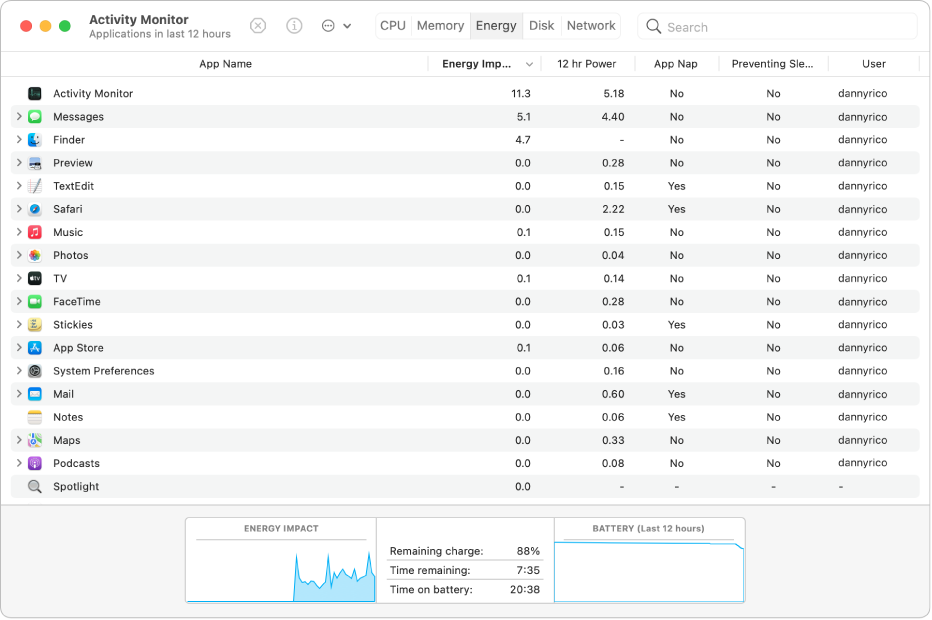macOS has redefined the user interface regarding reliability, simplicity, and transparency. However, macOS users have been nagging about some limited tweaks for making their experience more customised...
Probably, the tug of war between Windows and Mac computers will last for another period. The controversy regarding this will never be out of the discussion. But, it’s a real challenge for those who ar...
You might know that Apple offers high-end products like MacBooks at a fixed price. However, the Mac laptops’ price might vary depending on where you purchase the devices. For instance, MacBooks are 20...
A handful of PDF editors are available for Macbook Pro and Air. However, these apps are paid – they don’t let you make any changes to the file for free. Hence, Mac laptop users start looki...
You must be aware of the fact that you can receive calls on a macbook instead of your iPhone. In case you are working actively or browsing on the internet or playing games then you can receive the cal...
A folder with a question mark indicates that your Mac could not find a startup disk. Needless to say, this issue occurs when you start your Mac. And, like all other MacBook problems, this one has many...
Mac is a renowned brand and users mainly choose mac for its amazing security feature. If you see that your mac is functioning abnormally or has slowed down, then it’s time to reinstall macOS to ...
Your MacBook can perform slowly or freeze while using power-intensive apps for insufficient RAM storage. Clearing the RAM can help you to improve the Mac laptop’s performance and speed. Besides, users...
Connecting a Mac laptop directly to a wireless router via a LAN cable boosts the internet speed. However, the latest MacBook Air lacks an Ethernet port, causing issues connecting a LAN cable. Now, the...
A slow computer is nothing less than a frustrating and eyesore experience. If you bought a MacBook years ago and it keeps acting sluggishly lately, then a performance test can clarify multiple aspects...
Most people use MacBook Air to attend their important business calls and video conferences. Sometimes, the microphone might generate a crackling sound when accessing a video calling app. So, you must ...
Your MacBook Air can record decent videos, and they are upload-worthy. So, you can take your time getting your digital camera or smartphone every time you plan to record a video. Most MacBook Air mode...