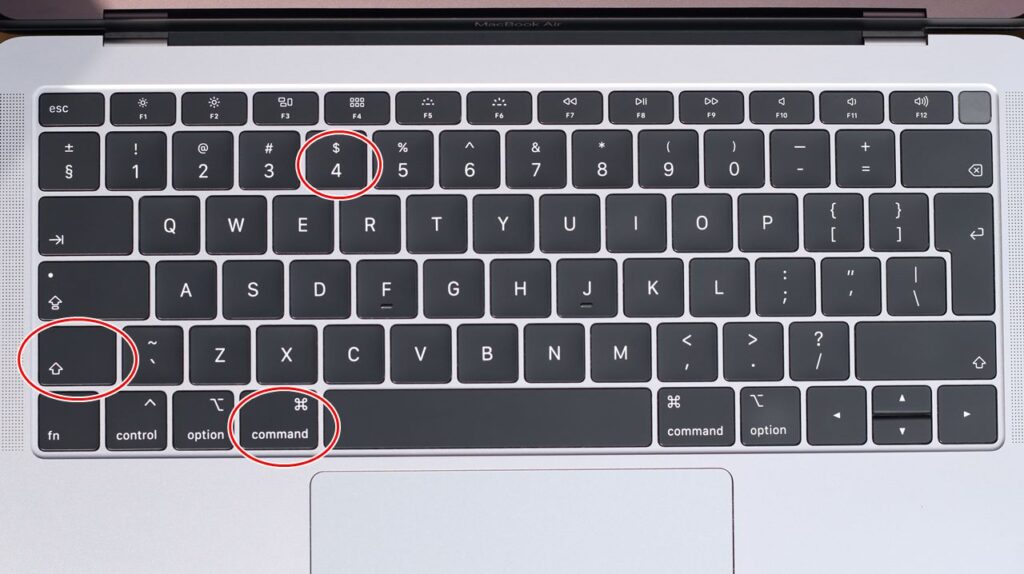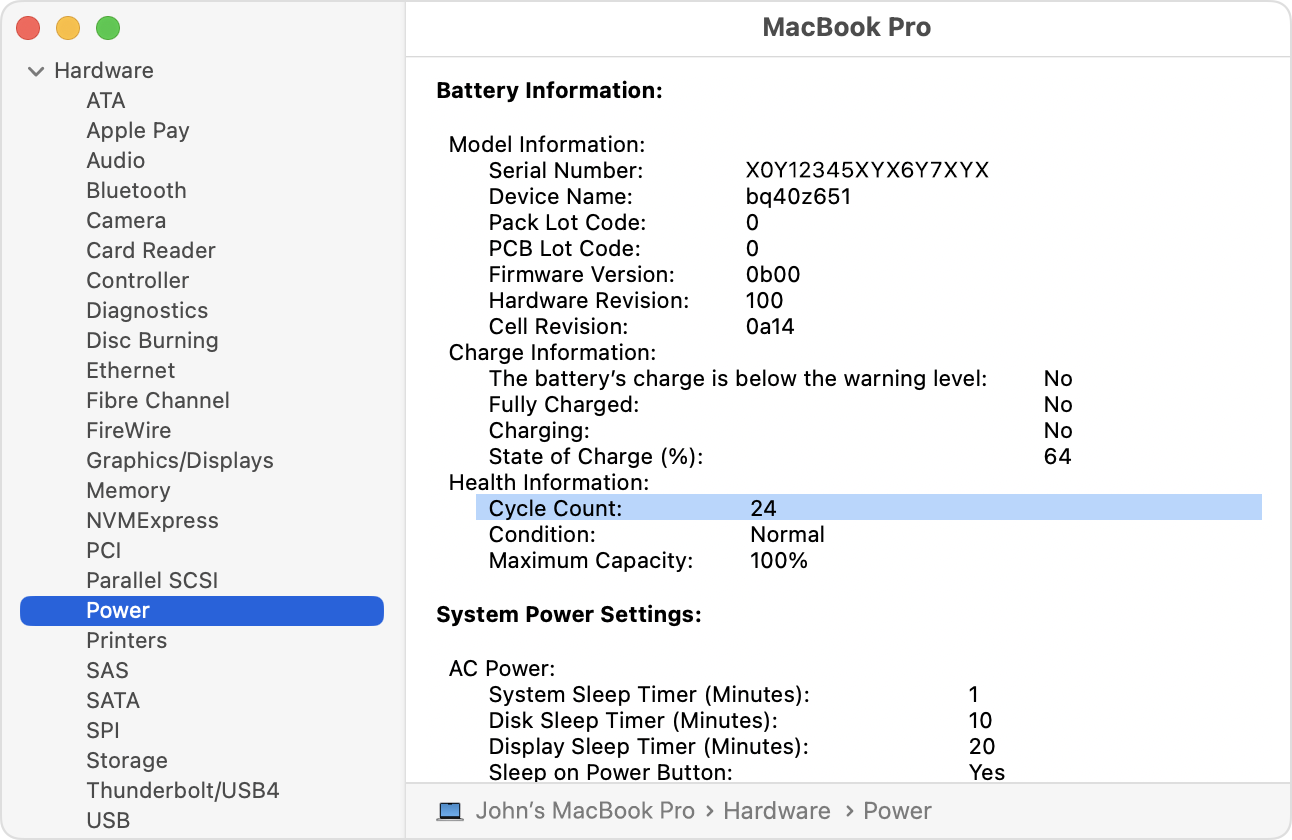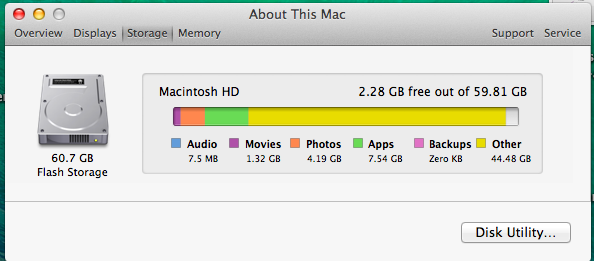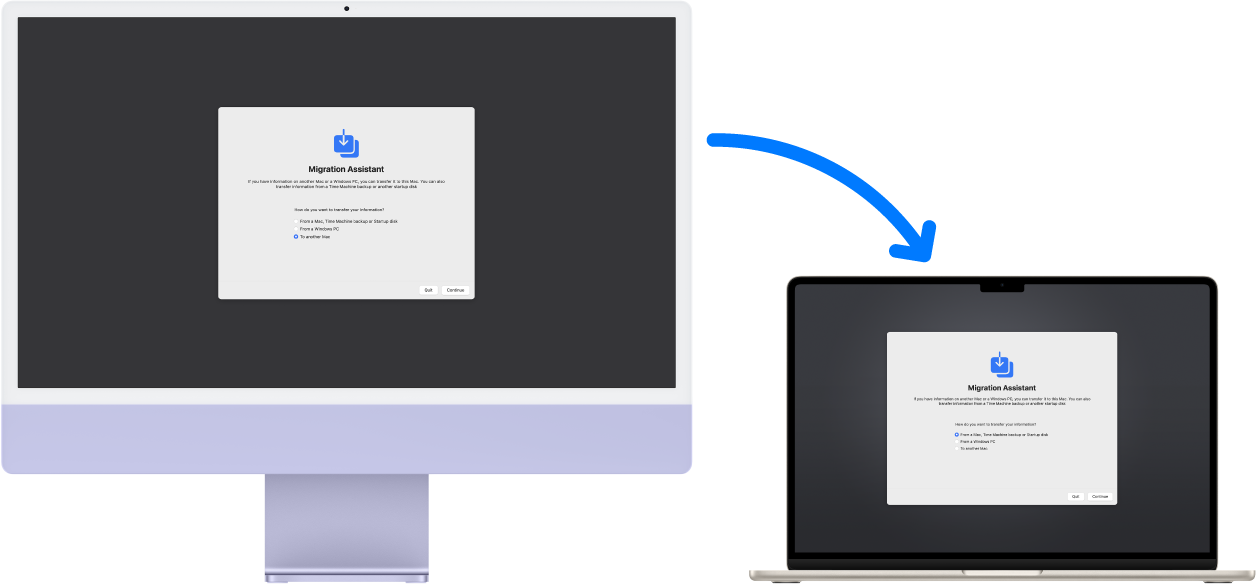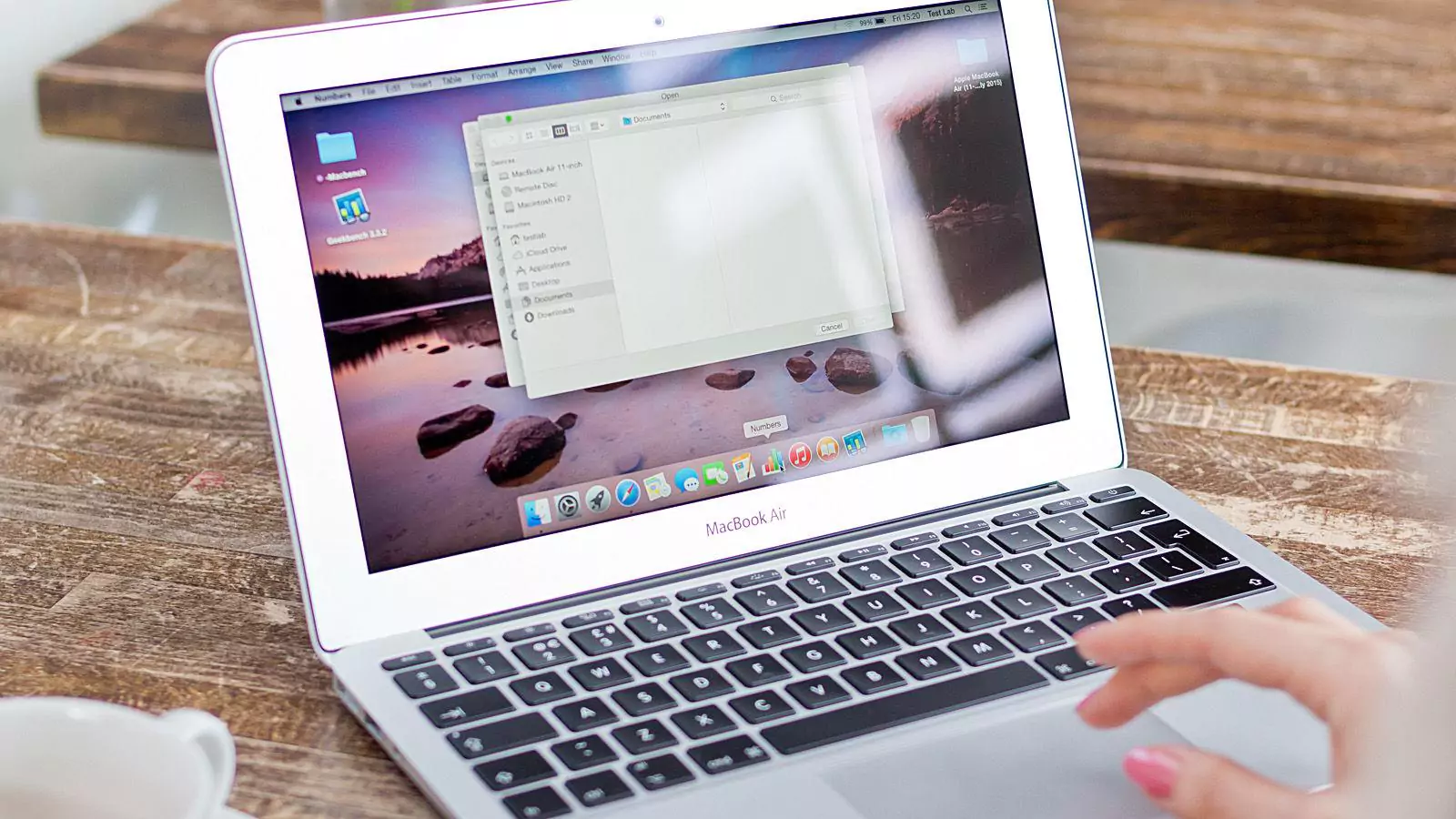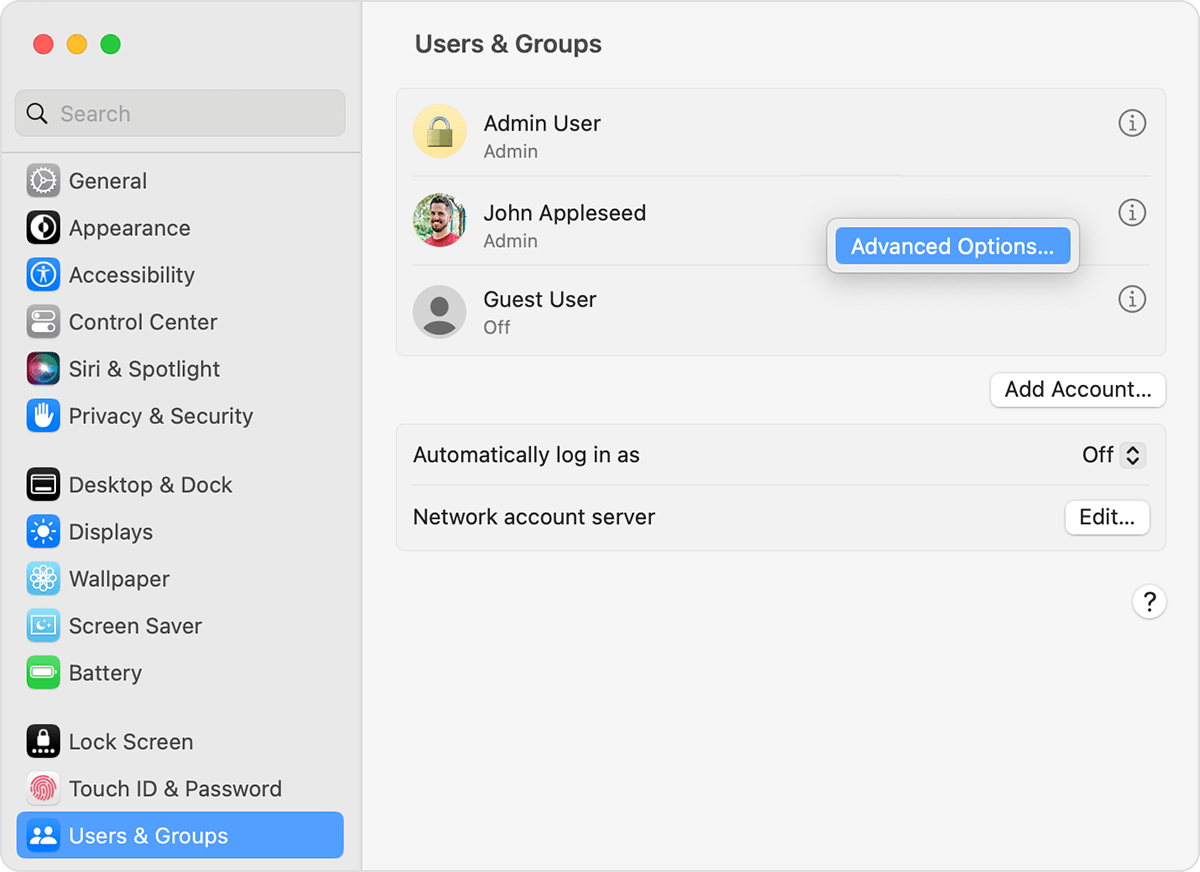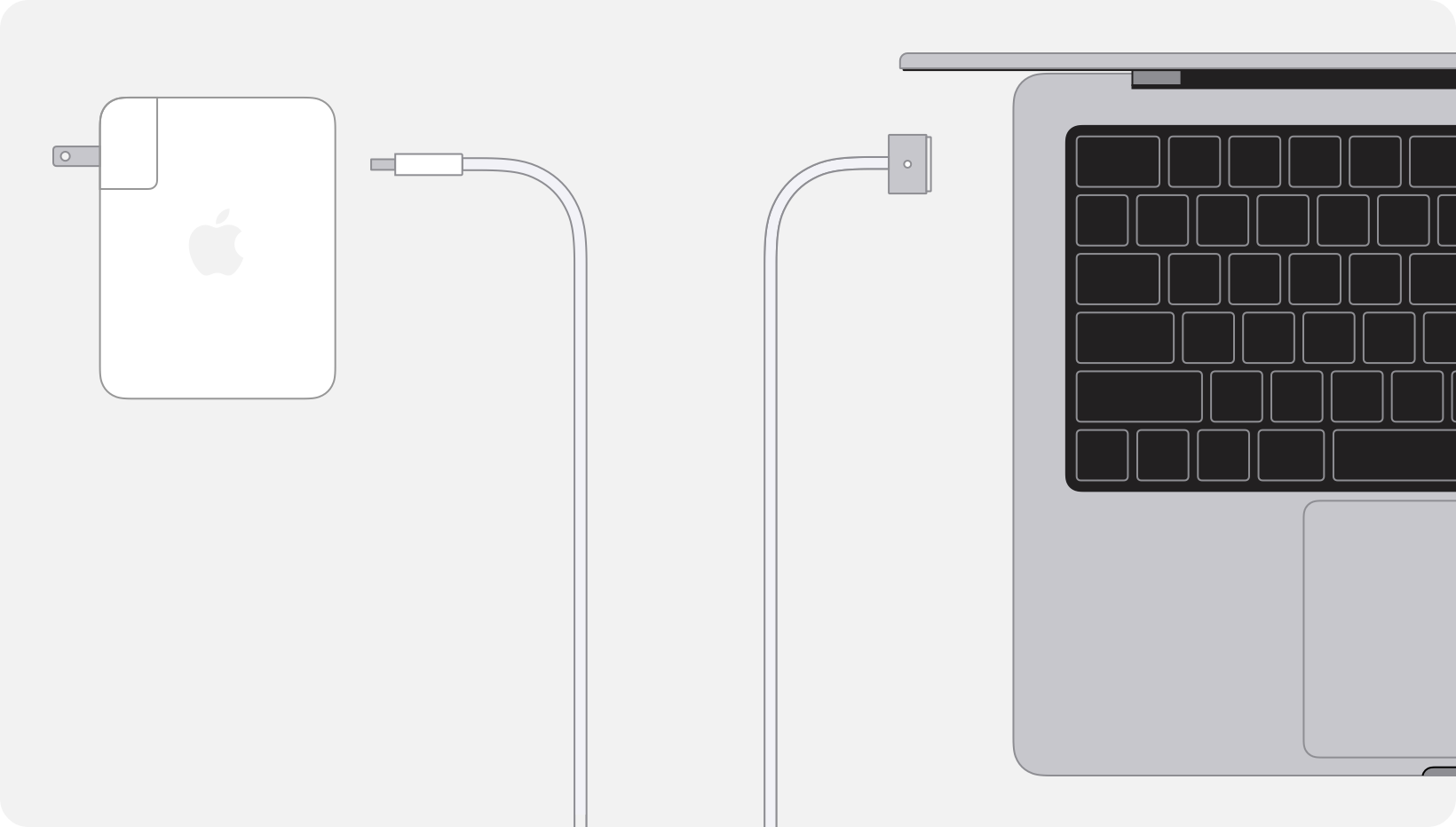Steps on how to take screenshots on a MacBook is essential to make the intensive work easier. Use the screenshot app instead of re-writing the client mail or event-related details. It saves the hassle...
As you might know, Apple does not sell RAM separately for your MacBook. But, that does not mean you have to keep using your MacBook with a RAM shortage. You can simply buy a third-party or second-hand...
An overheated MacBook can drain the built-in battery – even worse, it can damage the internal hardware. So, you must find the answers to why is my MacBook heating up to eliminate the problem wit...
Apple has upgraded its connectivity game with innovative USB ports, especially for MacBook Air and MacBook Pro models. They bid goodbye to their USB-A and HDMI ports long ago. Most have upgraded to US...
Using your MacBook Air with a faulty or dead battery can be challenging. So, you must learn how to check battery health in MacBook Air beforehand to determine its condition. Even though Mac batteries ...
Storage space is always important, no matter which device you are working on. It becomes more important when you have 128GB or even 256GB SSD. Your Mac will start showing faults like slowing down or n...
The seamless connectivity among Apple devices is a great advantage for their users. You can view your iPhone content on your MacBook without deploying additional software or setup. For example, you ca...
Transferring your important Mac data, like sales reports to external hard drives is pretty straightforward. But, you must ensure sufficient space in the storage medium before sharing the file. Otherwi...
Most students and creative professionals prefer Windows laptops over MacBooks because of the costly expenses. Their price varies even though they have similar interface and features. Several reasons c...
The first step after you become a proud owner of a MacBook is to set it up. Customisation of your newly-brought MacBook is a very important and unskippable step. Turn your MacBook on, and the installe...
Apple’s MacBook Pro can last up to 17-18 hours on a single charge, depending on its processor. The latest Mac laptops with Apple silicon chips offer better battery longevity than the Intel-powered one...
MacBooks are not cheap at all, so users want to make them worth every penny until they die. Keeping all controversy aside, MacBooks are quite sturdy, high-quality, and finest performance innovations f...