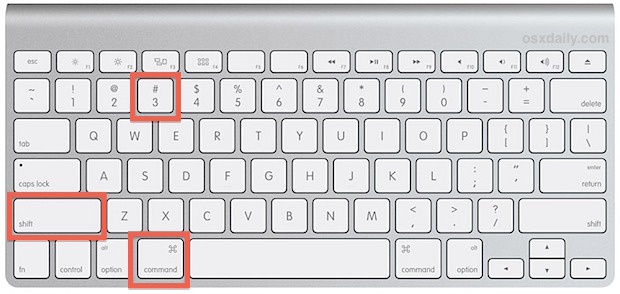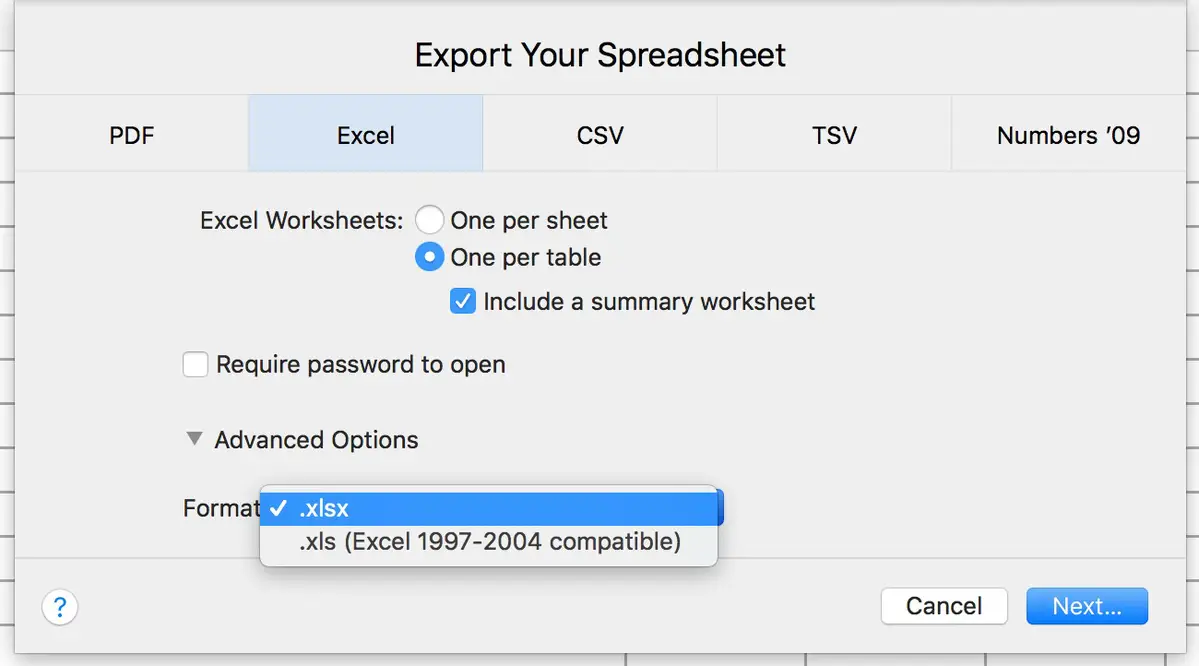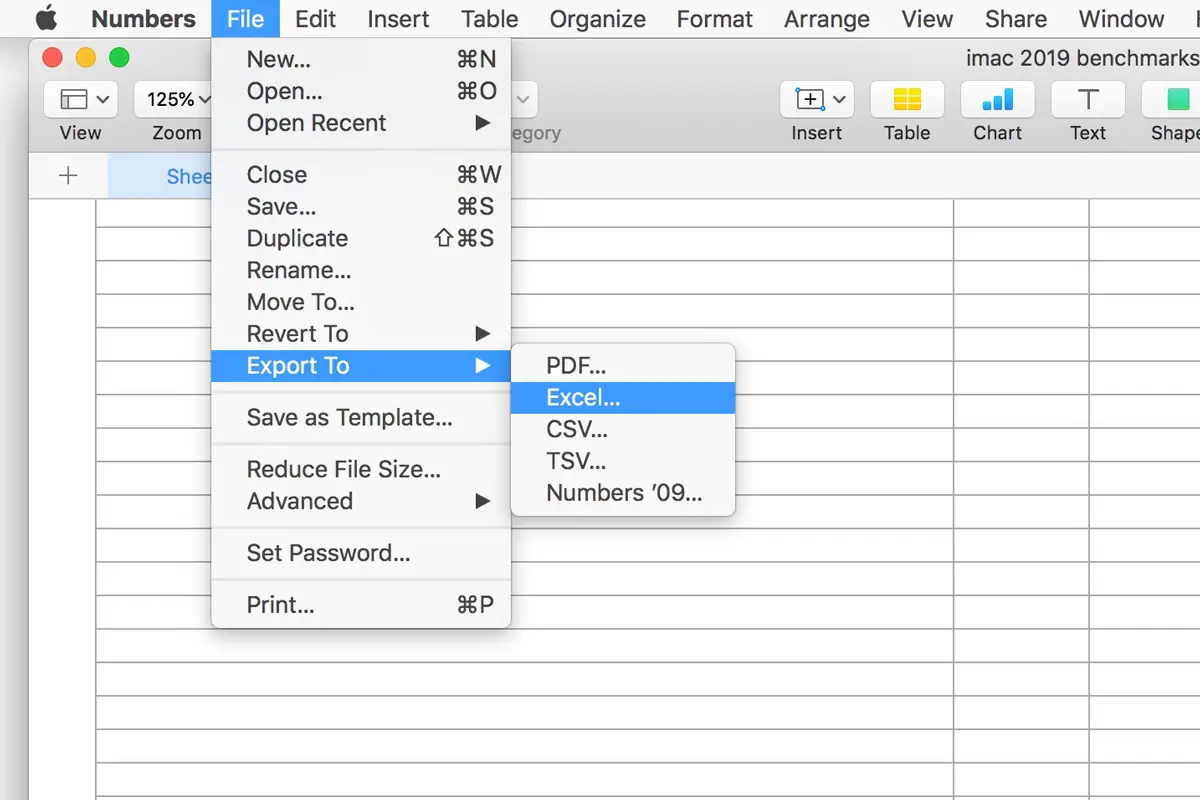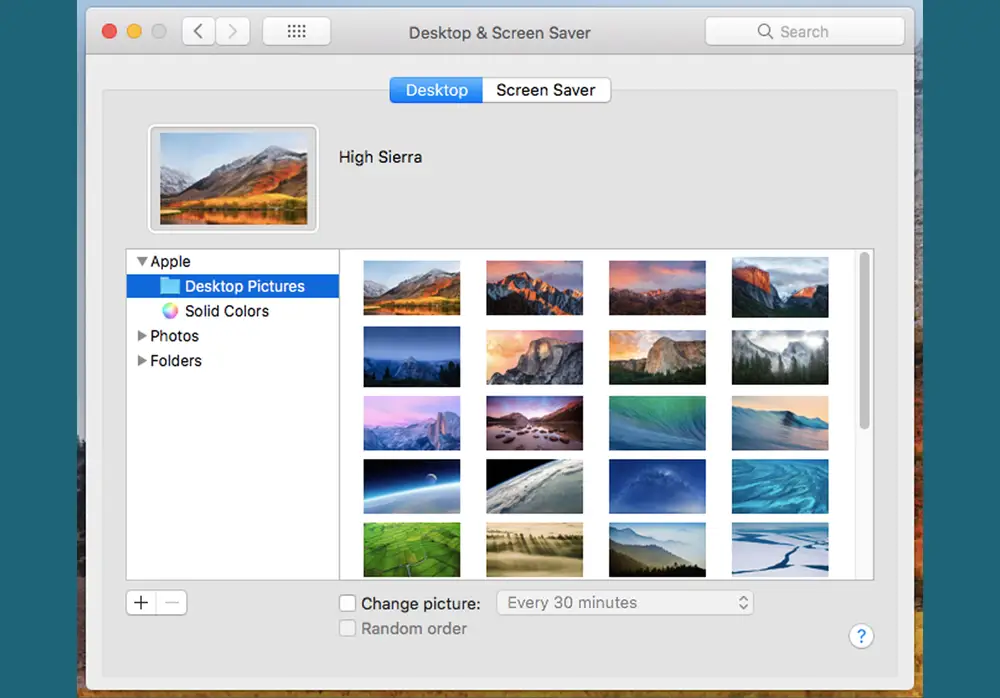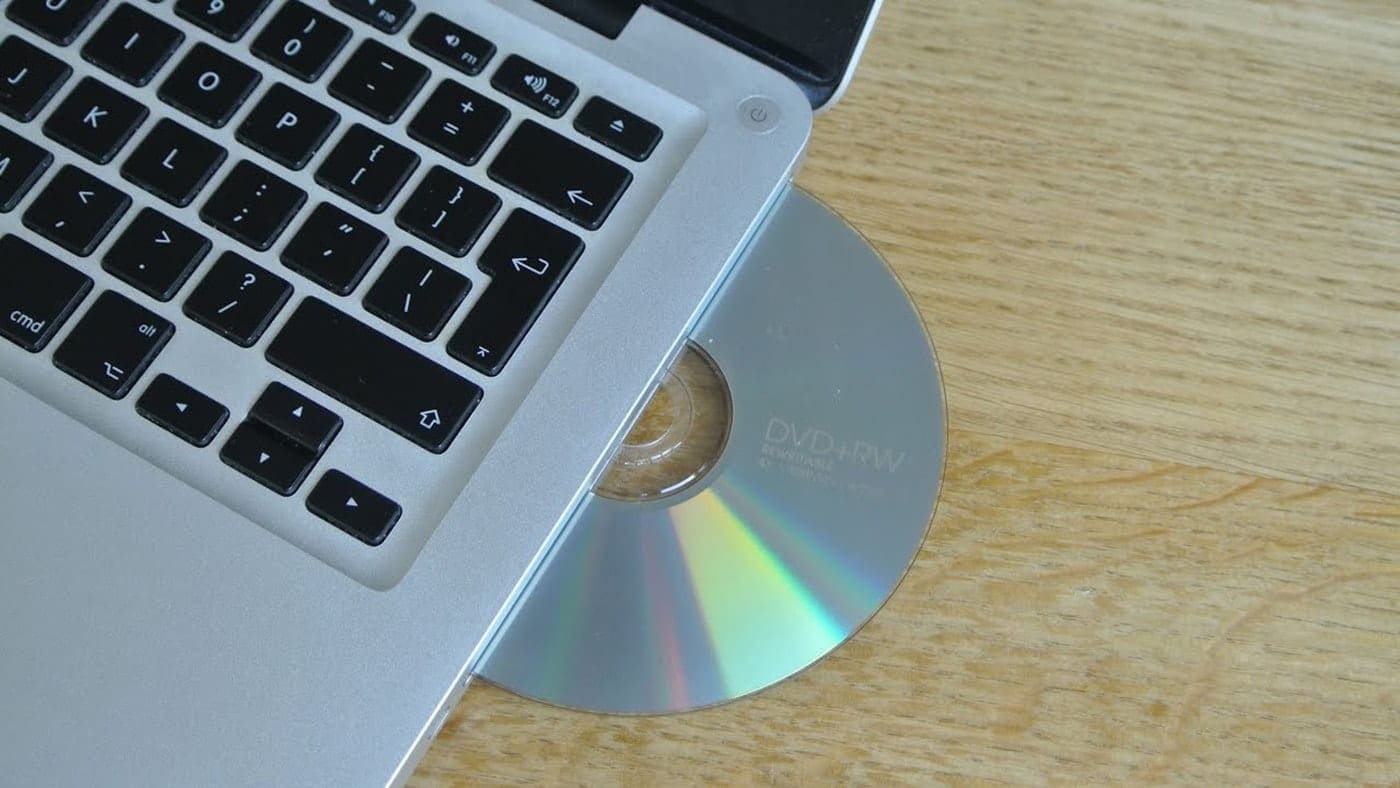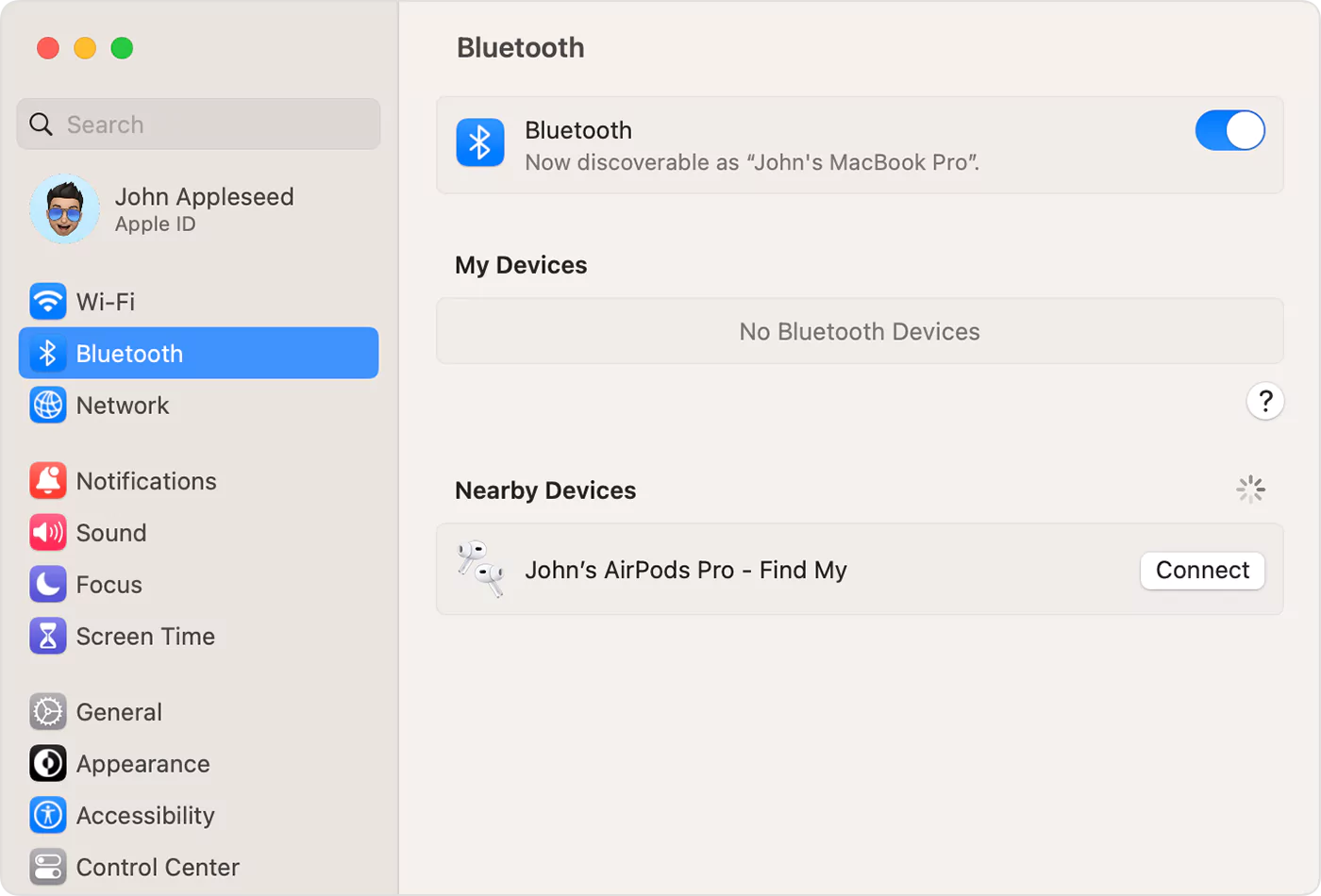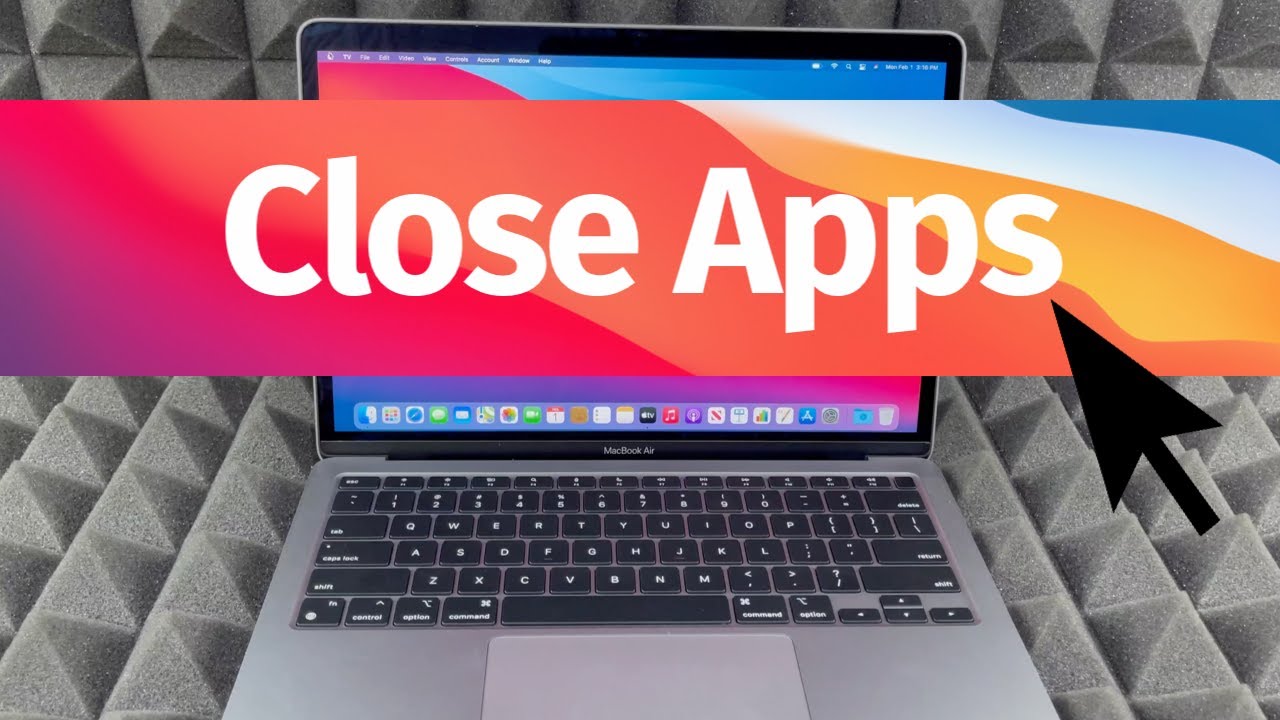Copying and pasting your vacation photos on a MacBook Air is pretty simple. However, the exact method depends on whether you copy the item within a document or from a website. But now the question is ...
You can print using any MacBook model if you have a compatible printer. If you are a beginner with a MacBook Air or MacBook Pro, then how to print in MacBook might have puzzled you. The first step in ...
An external monitor can be handy if you have to work on multiple programs simultaneously, leading to a better workflow. An extra-large screen will also provide the ultimate gaming and content streamin...
MacBook is one of the smartest and most popular devices. The operating system is designed by apple. You can use macOS, word, Excel, and PowerPoint -like a computer. It will provide you will all the bu...
Microsoft Excel is a pretty popular application for both Windows and non-Windows users. If you use Mac computers, you might look for a replacement for Microsoft Excel on your MacBook. How to use Excel...
Apple introduced dynamic and more lively wallpapers with its macOS Mojave update. The company named the new wallpapers “Grid” – they are available in green and magenta. Each MacBook wallpaper ha...
The right-click or the secondary click is very useful when implementing it for regular copy-paste features or anything advanced. But, years ago, Apple came up with a one-button mouse, and it insisted ...
Apple allows users to connect external storage devices like DVD or CD to MacBook Pro. What if the DVD or CD gets stuck inside Mac’s optical drive? Click the “eject” option from the macOS taskbar...
Bluetooth headphones make things much more manageable. It gives you the freedom to connect with a device and sit farther away from the screen. Even you can stream video or attain conference calls whil...
Creating presentation slides is now easy with your MacBook’s built-in Keynote application. If you are a fan of Microsoft PowerPoint, how to make PPT in MacBook? Well, that’s also possible, as Ma...
Most people prefer streaming their favourite movies or TV shows on their MacBook rather than a television. But, a flat-screen Android TV offers a better viewing experience than a laptop. Hence, you mu...
A MacBook battery drains more power when too many apps run in the background. It also slows the laptop’s performance and generates freezing screen issues. However, you can consume the battery usage an...