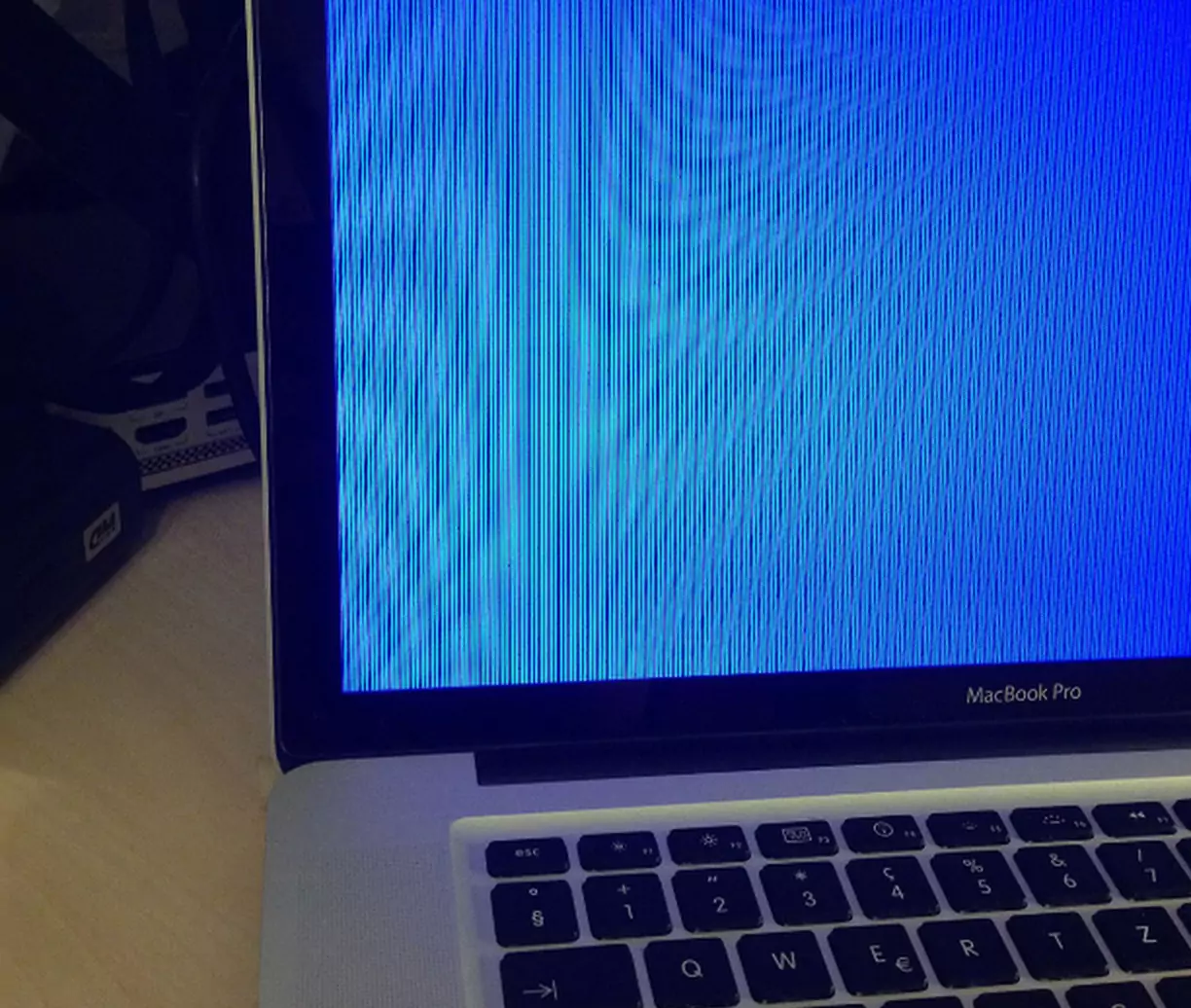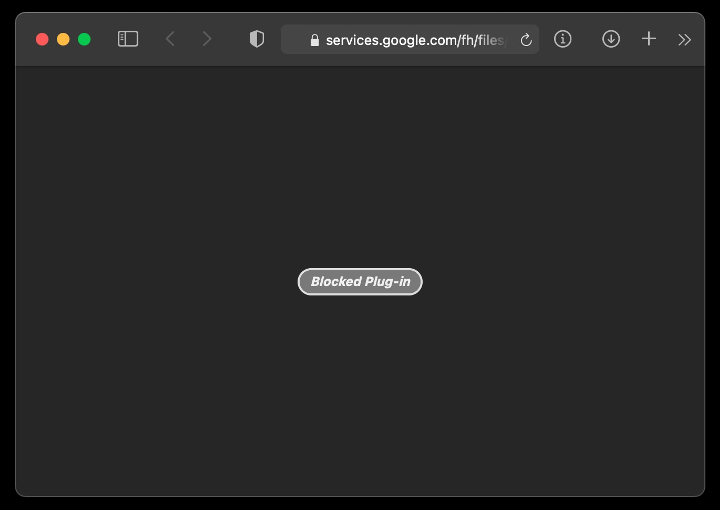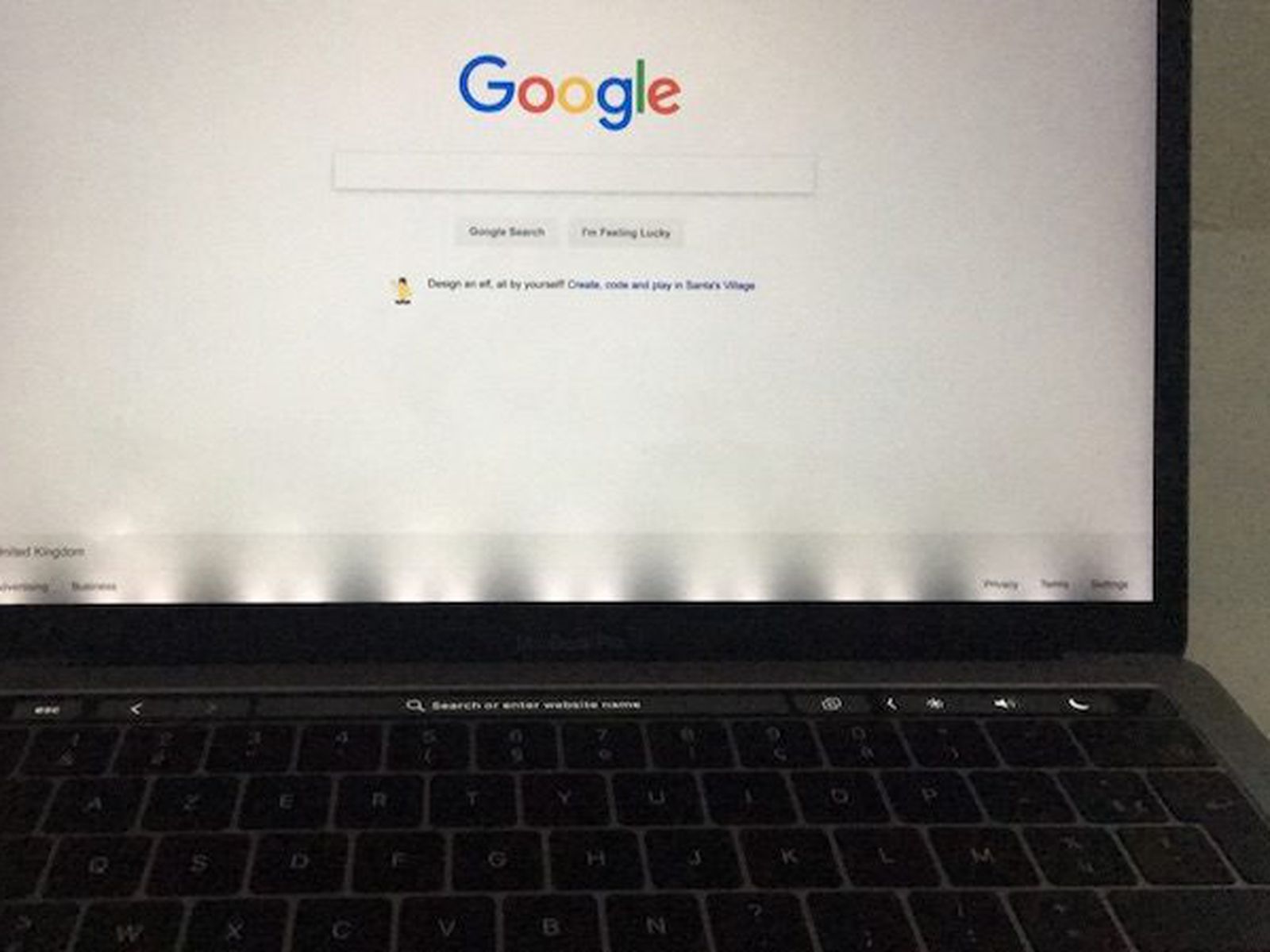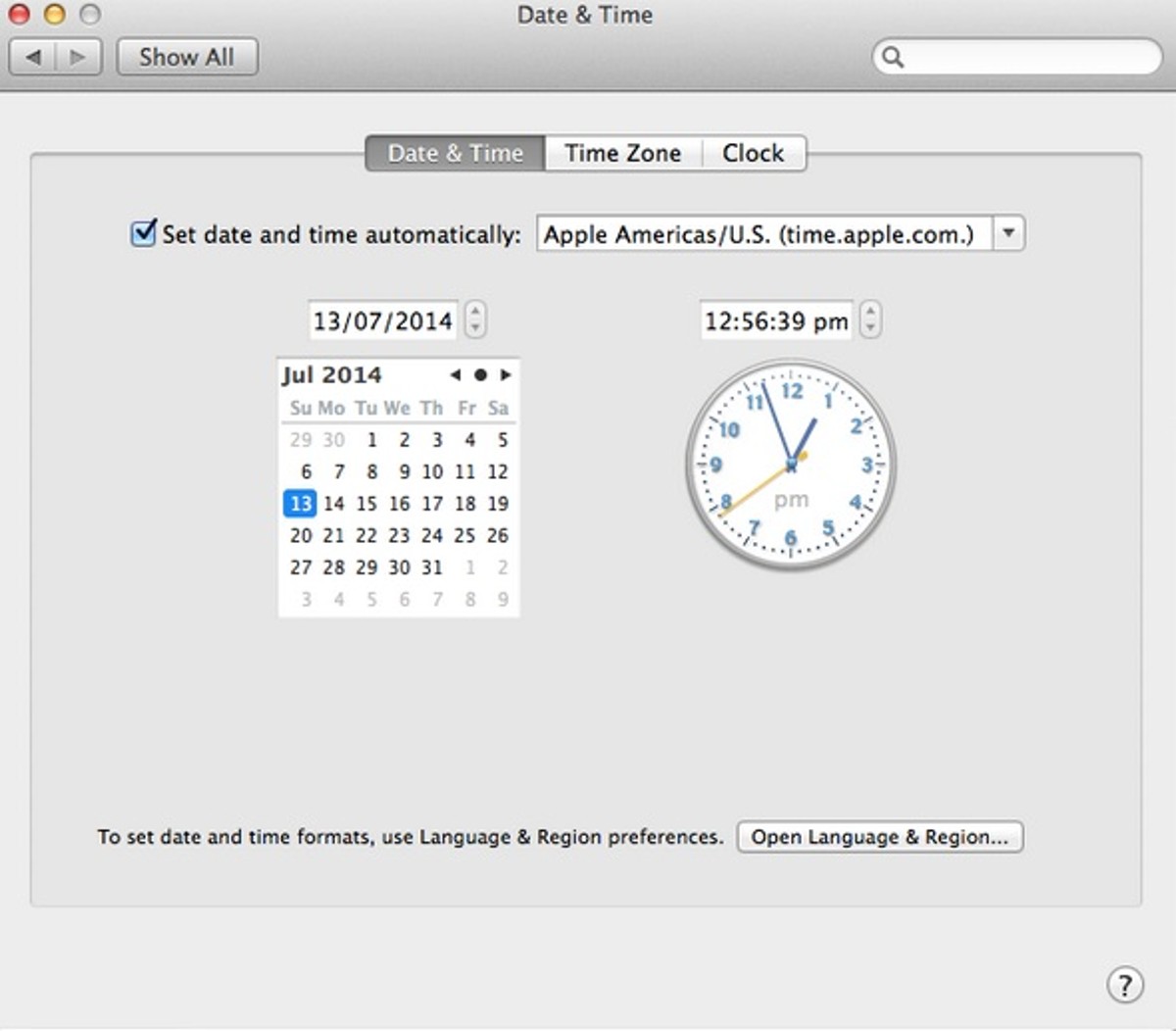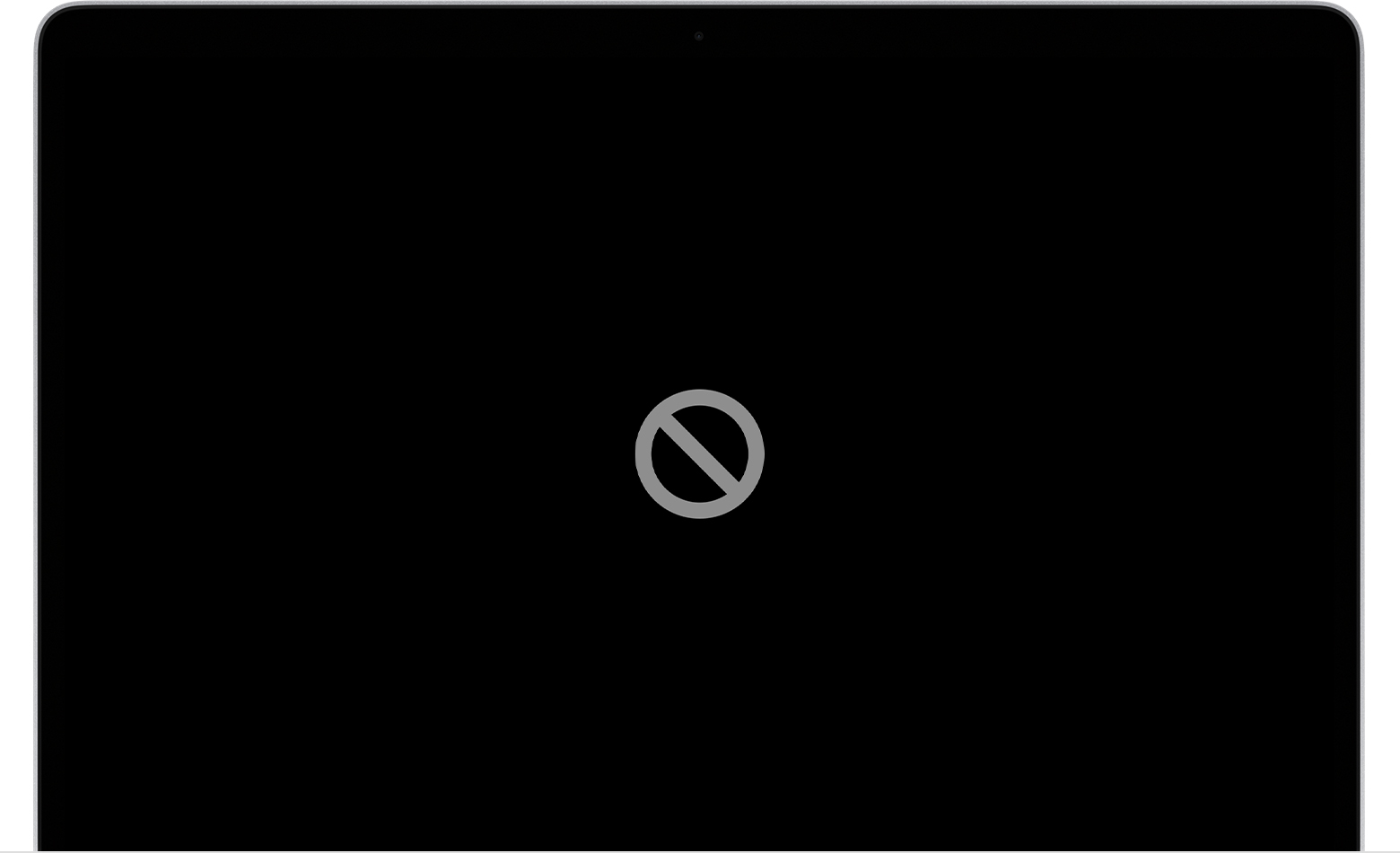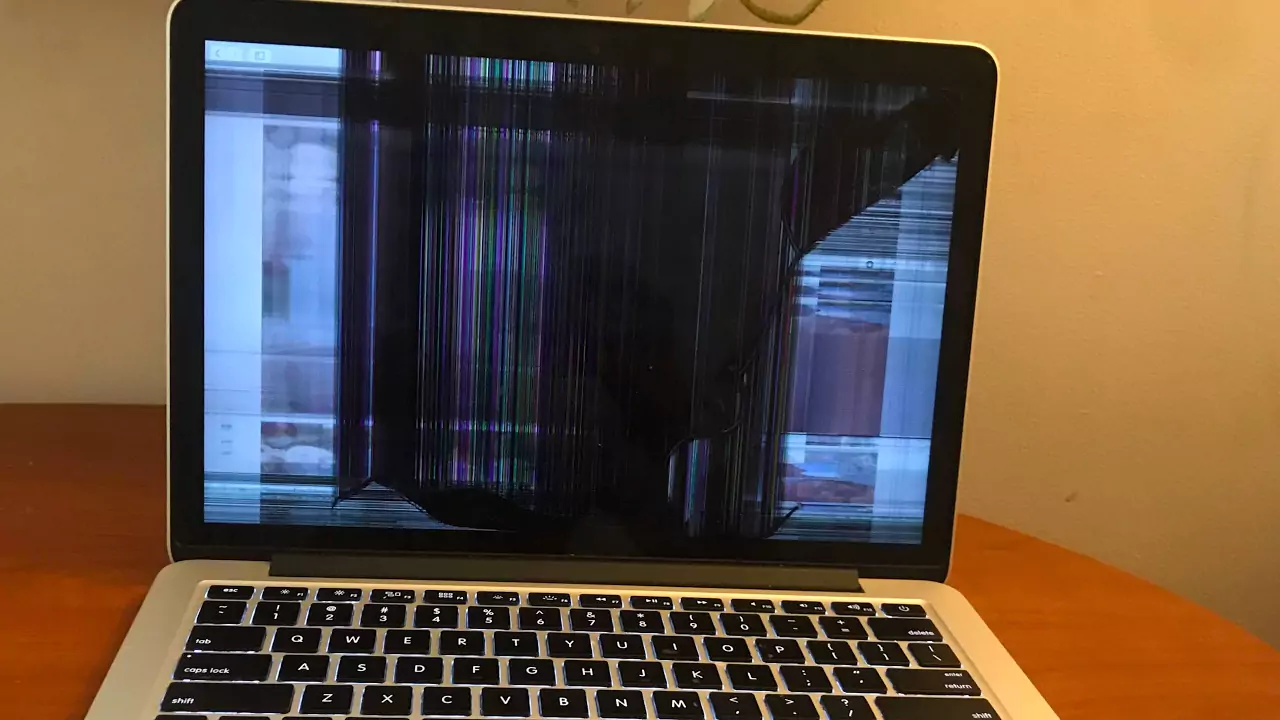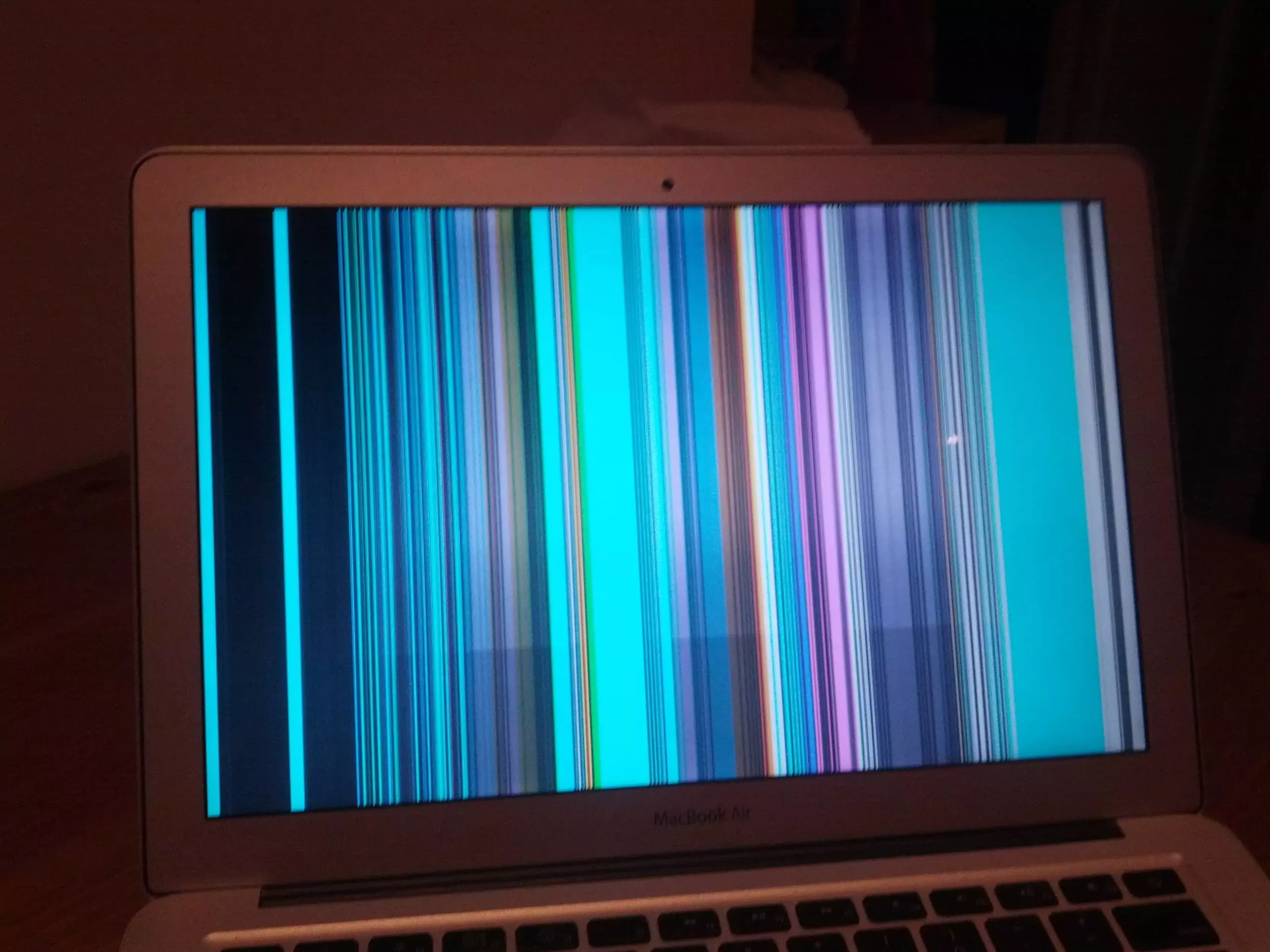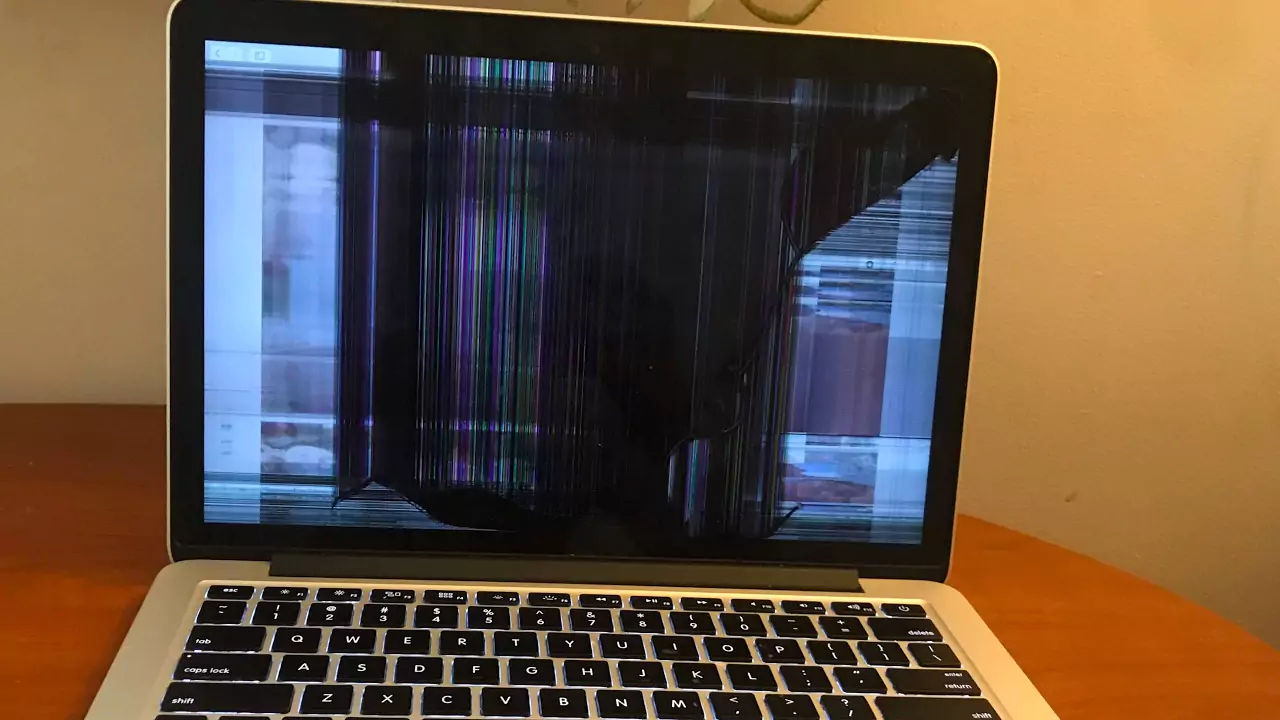MacBooks are expensive machines, no controversy. And, you want your MacBook to look as bright and appealing as new. However, that’s barely possible as you must involve your MacBook in daily tasks. Con...
Your MacBook Pro can display a blue startup screen for several reasons. A damaged startup item is the prime cause behind this problem. You can encounter the BSOD error after connecting an incompatible...
‘Blocked Plug-in’ is one of the most occurring error messages in the history of MacBook. Users reported that it appeared when they tried to play multimedia content on their Mac computers. System-relat...
A malfunctioned display flex cable causes the flex gate issue on MacBook Pro. What is this cable’s function? It connects the Mac laptop’s display to the logic board. Flexgate issues occur when you exe...
Stuck or jammed keys are one of the most common problems that can ever happen to a MacBook. After all, the keyboard of your MacBook is the component that mostly experiences wear and tear. With a funct...
Your Mac laptop’s Delete key might stop working for a manufacturing defect. Dust or dirt particles can accumulate inside the MacBook Pro keyboard over time. These contaminants can make the Del key unr...
Apple’s MagSafe charger takes less than an hour to charge a MacBook. But, if it takes forever to charge the laptop or doesn’t charge at all, it might be broken or faulty. Your Mac laptop’s charg...
Incorrect date and time settings on your Mac can create inconveniences. For example, you can be early or late to attend meetings, events, etc., if you strictly follow the time displayed on your Mac. O...
Your MacBook Pro might display several boot-related warning signs when editing documents or playing videos. The prohibitory sign is the most common booting error that users might encounter in the long...
Accidental drops or liquid spills can damage your MacBook Air screen, and a defective screen will prevent the device from working. Hence, you must fix the MacBook Air screen to restore its functionali...
Witnessing vertical lines on your MacBook Pro is an alarming sign. Is your MacBook Pro about to break down? Such vertical lines may not be associated with something serious and might be a temporary gl...
A Mac laptop’s screen is considered to be the most fragile out of the other components. It can break into pieces after an accidental drop. Using a MacBook with a cracked screen can be difficult....