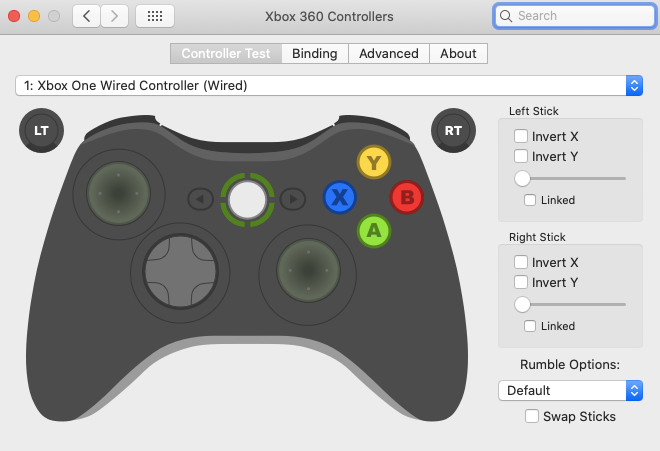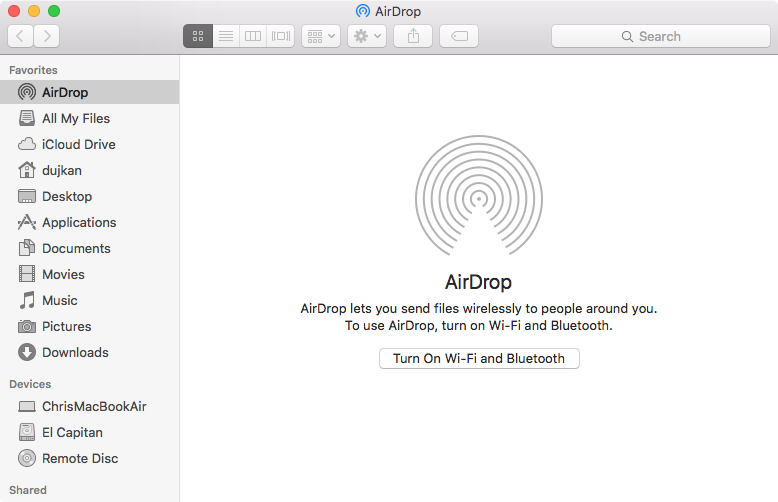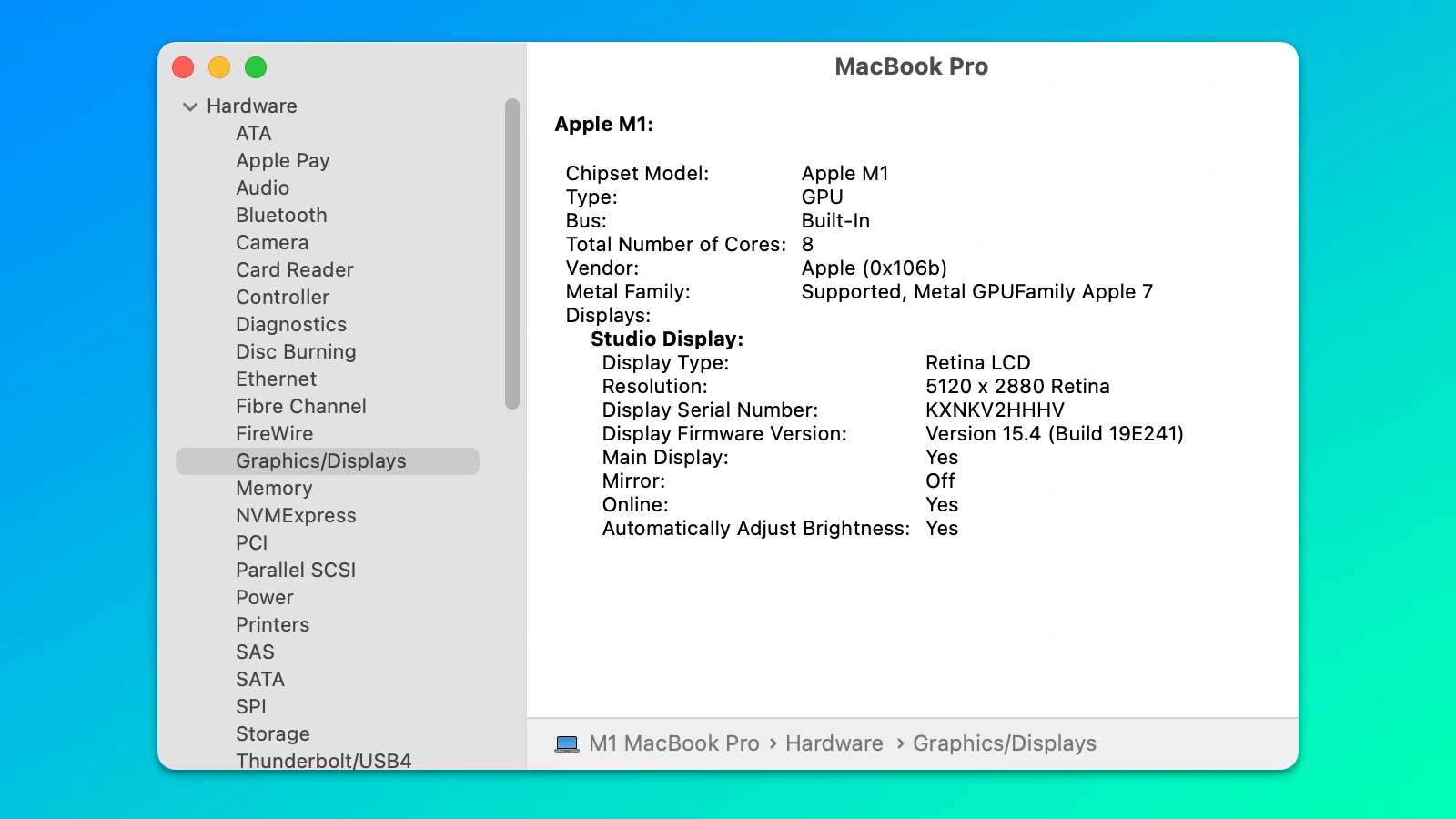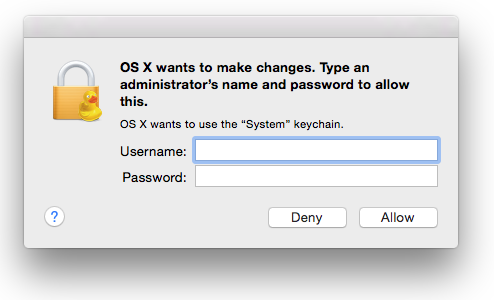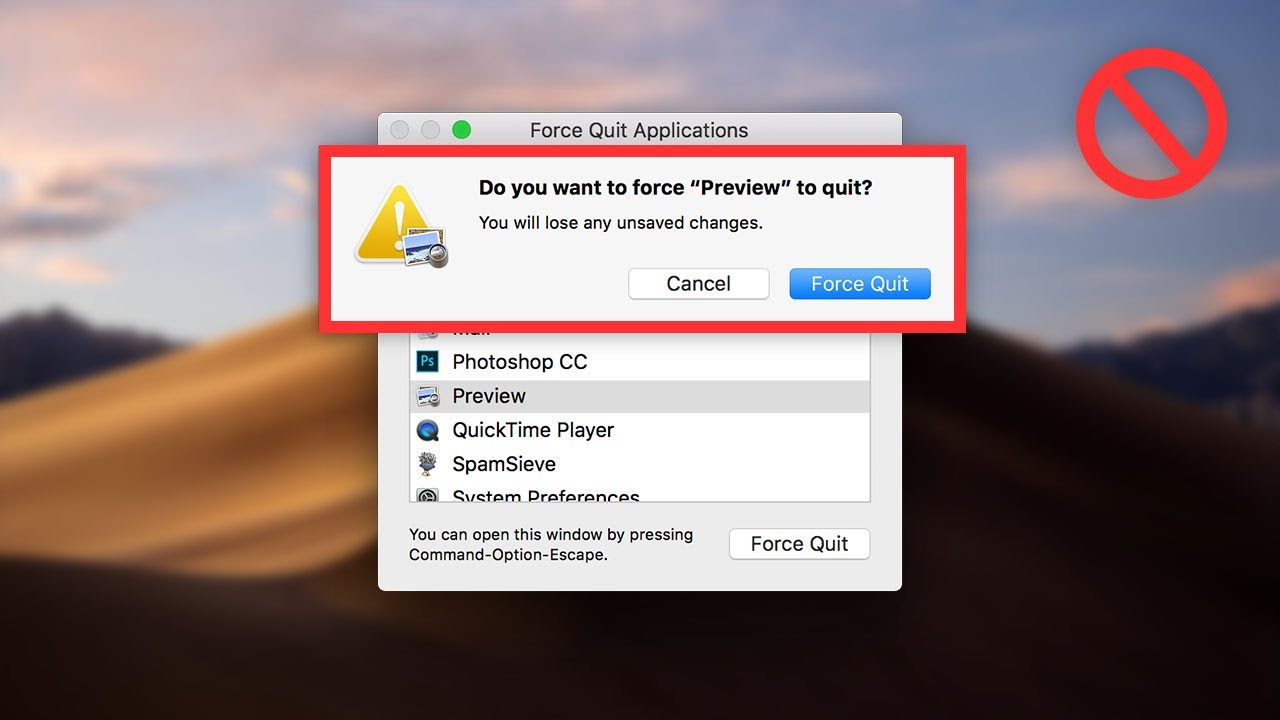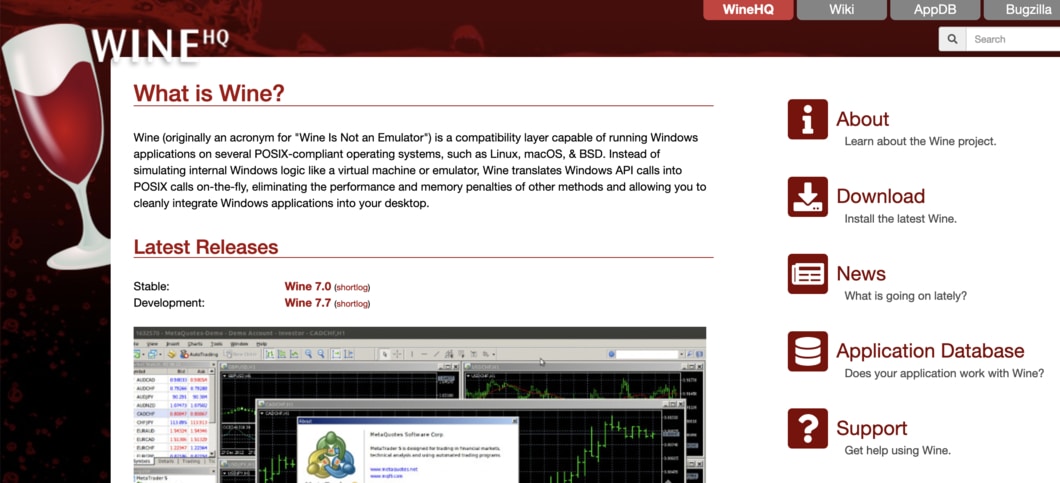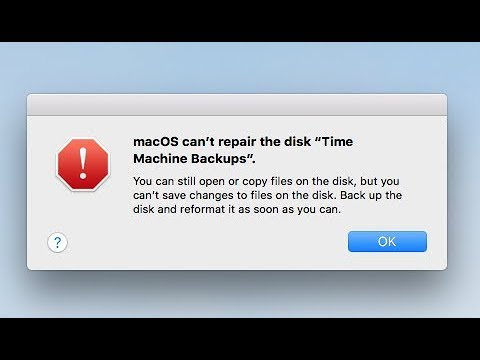MacBook Air is the first-ever Apple laptop that has an advanced M1 system-on-chip. It can run faster than the latest Intel-powered PCs. This latest MacBook Air model can handle intensive workloads eas...
The announcement of the M2 chip mostly stole the limelight of Apple’s annual WWDC event in 2022. Apple is about to bring an entirely new range of MacBook Air with an M2 chip. Along with that, th...
But, only the Xbox One and Xbox 360 controller owners can play the video games on a MacBook. If you use Xbox X or an older version, roll back to macOS High Sierra to connect the devices. Additionally,...
AirDrop is an Apple initiative to make communication easier among Apple devices and innovations. Apple launched AirDrop in 2008 through Macs, and countless users use AirDrop to bridge the gap between ...
An upside-down question mark is mandatory for expressing queries in Spanish. Mac users might find the Spanish keyboard easily from the global keyboard sign. However, a handful of Mac users have report...
Apple allows Mac users to connect their devices to Thunderbolt 1 and 2 devices. There is also a Thunderbolt 3 display port in the latest MacBook models. And, you can transfer a 1TB media file within a...
You might want to copy a video file from a DVD to your Mac for various reasons. After all, DVDs may not last too long, and it is wise to copy their contents on your computer. You might need some help ...
Mac devices are pretty strict about their users’ privacy and security. Every macOS version comes loaded with tons of security features. However, there are chances to stumble against bugs too. For exam...
We are aware that Apple products have the best security. Mac has shown that it is less affected by viruses and even hacking. Moreover, Macs products are more secure than any other. But, in the end, it...
Your Mac system cannot run Windows applications under normal circumstances. But, it can run them with certain programs, such as Wine. Many people might mistake this program for being an emulator, but ...
Apple removes the bugs and security patches from each macOS update. But, sometimes, you might experience technical issues after the software update. Downgrade to the previous macOS version in such cir...
macOS is a powerful and user-friendly operating system that offers built-in troubleshooting. For example, if a disk on your Mac doesn’t work properly, then the Disk Utility is the destination. Disk Ut...