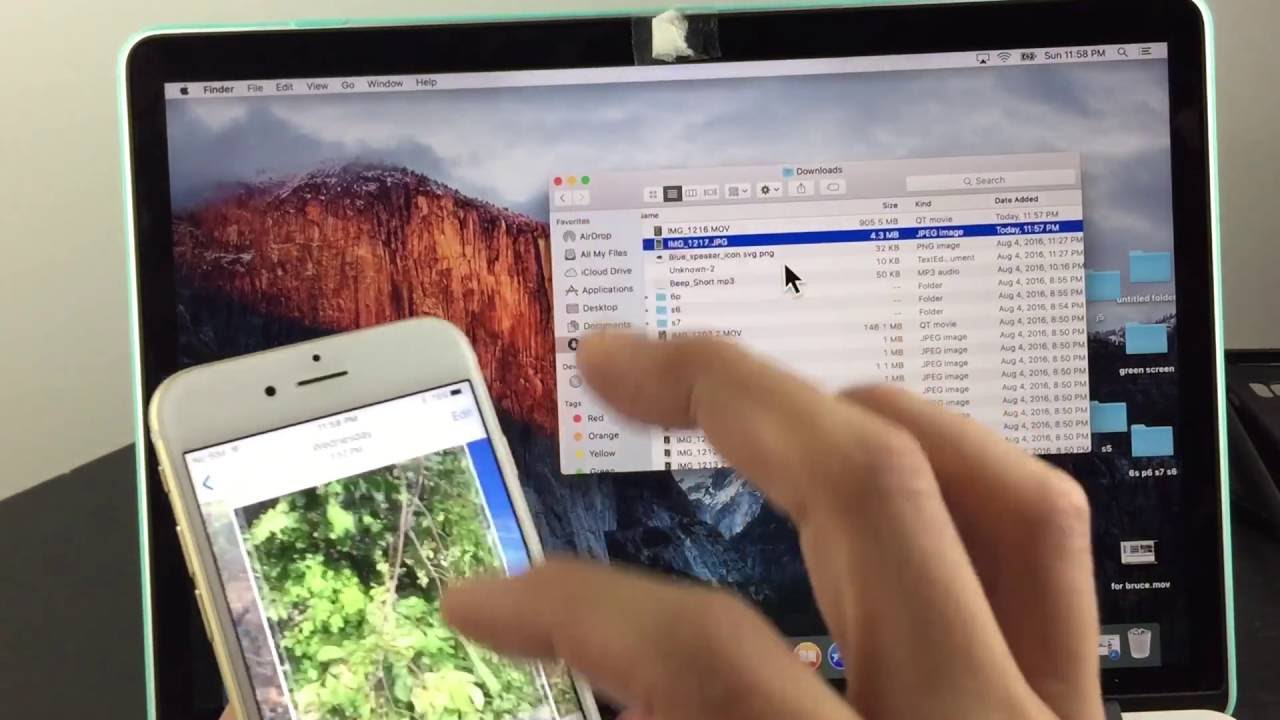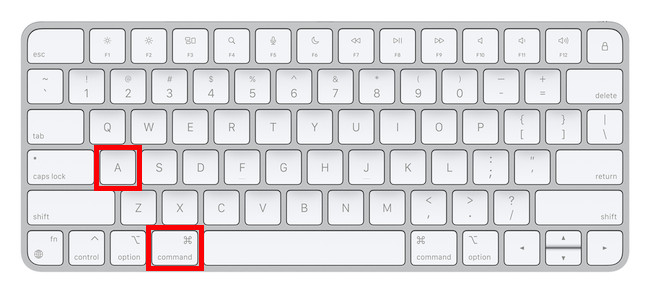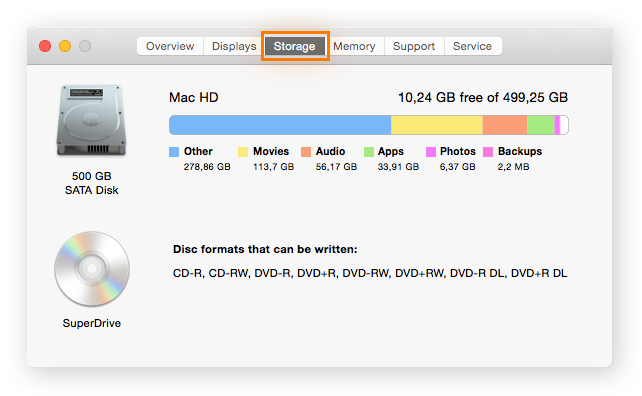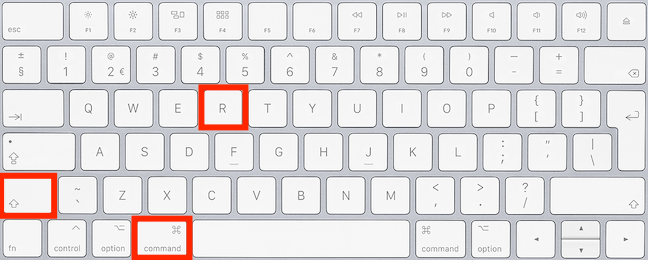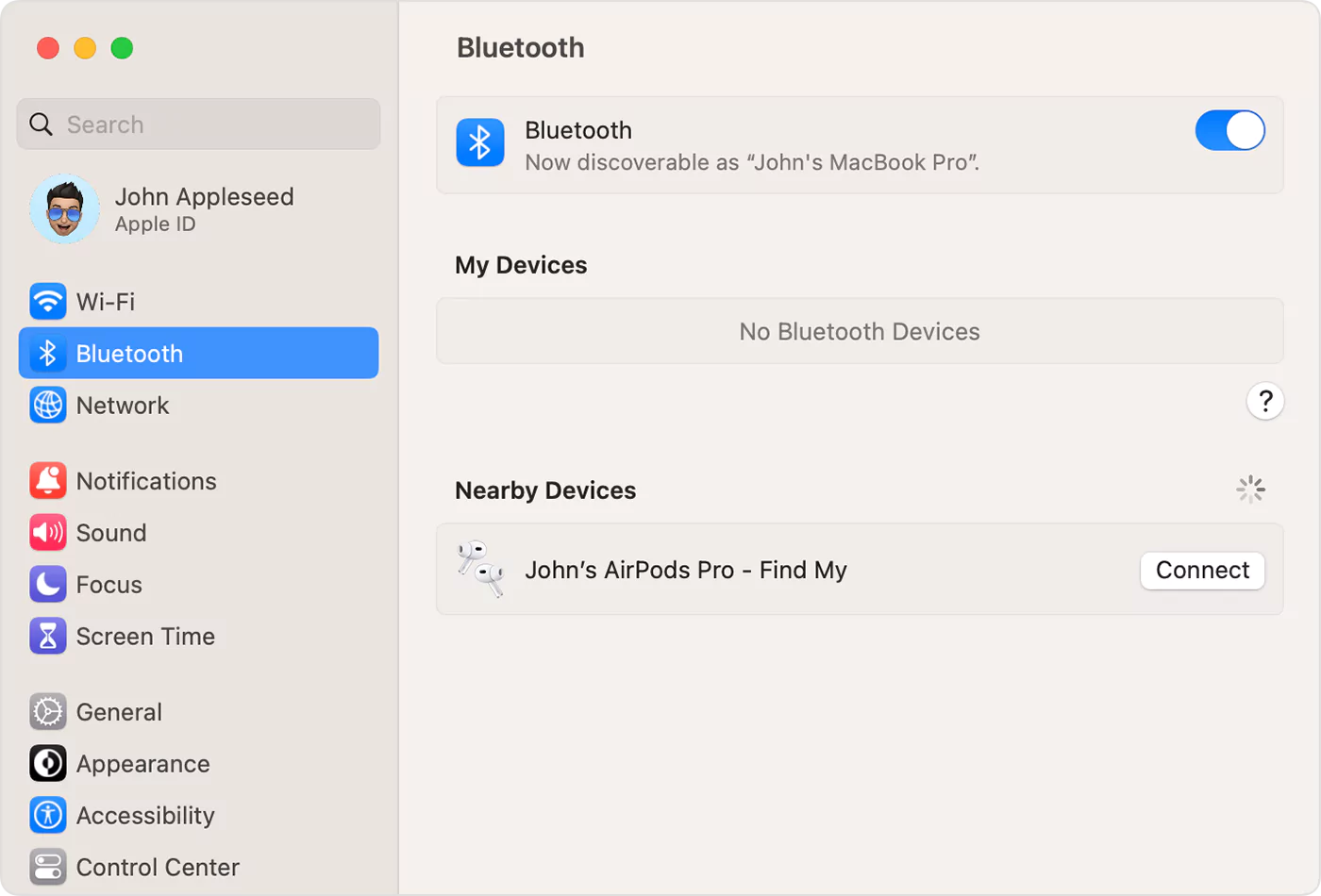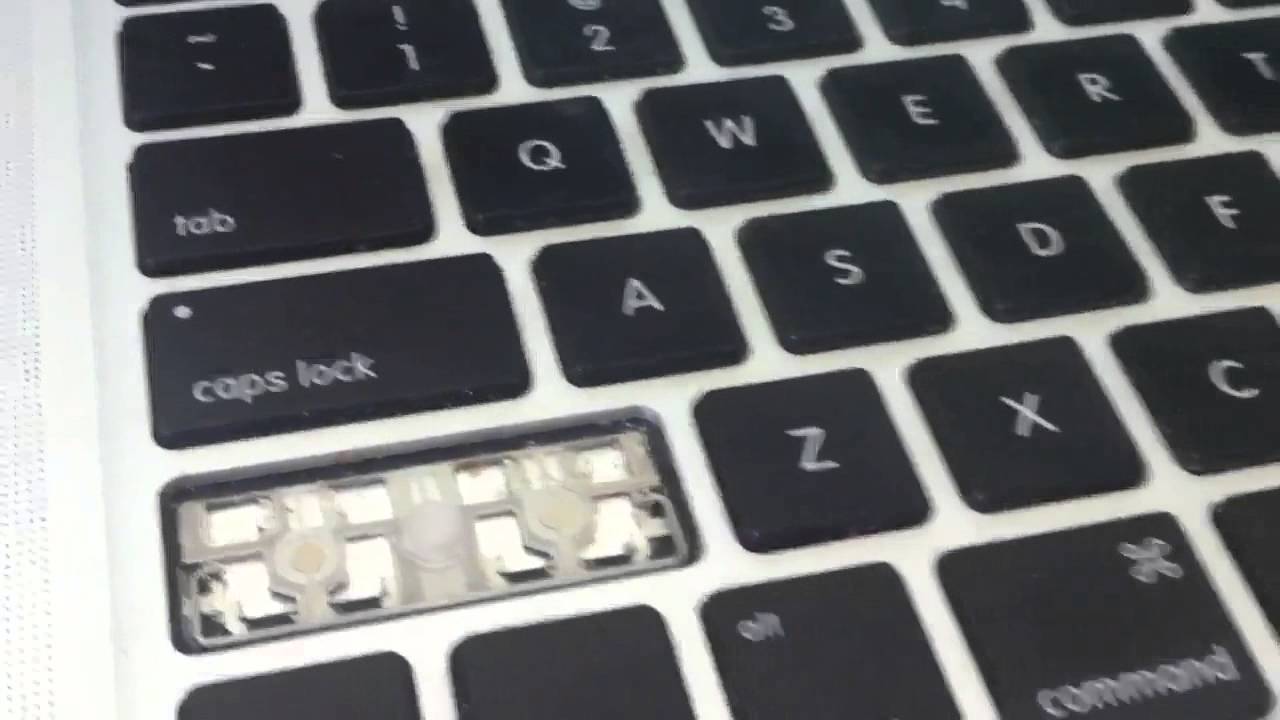MacBooks are one of your high-end purchases. No matter how hard you try, you can notice smudges, fingerprints, and dust on your MacBook screen. Maintaining the best screen condition and top-quality pi...
Apple ecosystem products work pretty well with each other without generating any compatibility issues. For instance, you can start writing a text on an iPhone and complete that in your Mac device’s iM...
Selecting one picture at once on a MacBook to copy or move to another folder can be inconvenient and time-consuming. Hence, you must know how to select all in MacBooks quickly in different ways. ...
A bigger screen makes everything clear and aesthetically pleasing, whether for your unlimited binge-watching or workspace needs. You can connect your MacBook Air to your TV and enjoy web browsing, str...
Your MacBook might show you that the startup disk is almost full if the device runs out of storage. As a result, you might be curious about the space left on your MacBook. So, how to check MacBook sto...
Switching to a MacBook from a Windows laptop requires a lot of adaptations to master Mac functionalities. For example, the F5 key on your Mac won’t refresh the content of web browsers, applications, o...
Your Apple AirPods can connect to numerous devices, including your iPhone, MacBook, etc. If you are thinking about how to connect AirPods to MacBook then this guide is for you. Here, you will find sim...
Apple included exclusive features in this Mac laptop to improve the user experience. There are tools like Compressed Memory and App Nap to reduce battery consumption. Enable Mac’s sleep mode when you ...
Apple’s MacBook can degrade its camera quality for several reasons. It will produce low-quality video if the Mac laptop is connected to an unstable Wi-Fi connection. Incorrect video resolution and app...
Over time, dust and dirt can easily accumulate on your MacBook keyboard. This might disturb the overall mechanism of specific keys or the entire keyboard. Thus, you might find out that all Shift keys ...
Regardless of the brand or model, you might face various issues with your laptop’s keyboard. And, keeping the keyboard clean is one of the most effective ways to fix most of those problems. So, you mu...
Laptop users might often have to replace their device’s screens under various circumstances. And, that includes situations where the screen is damaged or simply not working. The manufacturer can usual...