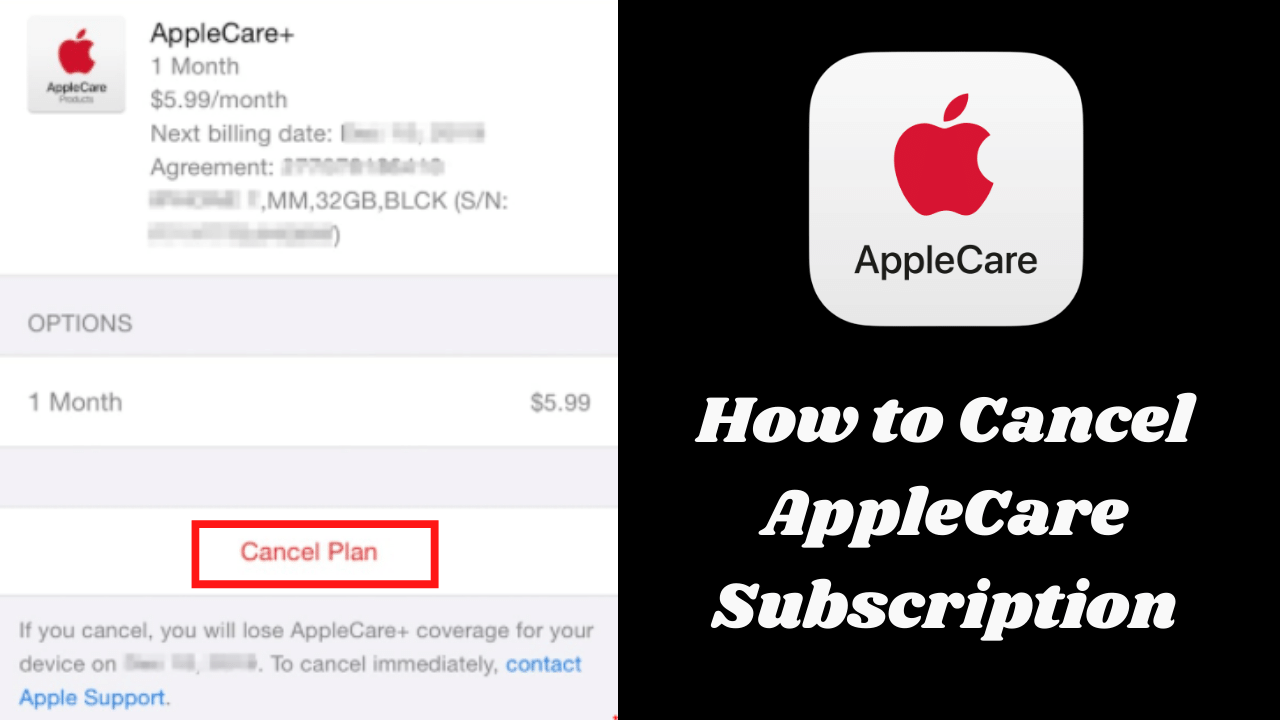The latest iOS and macOS products provide AppleCare coverage to the users. It offers instant technical support and damage protection for a year. After that, you need to pay for a subscription plan to avail the benefits. But, if you don’t want to extend the coverage period, cancel the AppleCare plan.
Are you planning to sell the iPhone? Stop the Apple support services and get a refund. But, this option is limited to the Apple product users who have cancelled the plan within 30 days. And, depending on the device you use, there are several ways to cancel a subscription.
Use the Apple ID settings or App Store to stop AppleCare plans. iPhone or iPad users can do that from the iTunes app. Or, you can send an email to the AppleCare Administration. Besides, the Apple users can contact the Apple support team for the cancellation.
Follow this guide to get in-depth knowledge on how to cancel an AppleCare plan:
How to Check the AppleCare Plan Name?
Before you cancel AppleCare, find out what kind of plan you have. Apple provides three kinds of coverage to iOS and macOS users. Check the plan you have from the Settings app. Head towards “General” and tap on “About” to get the AppleCare plan name.
Didn’t notice the AppleCare plan there? Select “Limited Warranty” or “Coverage Expired” to get more information. Additionally, the users can access Apple’s support page by signing with their Apple ID. Enter the device’s serial number to check if you have any active AppleCare plans.
How to Cancel AppleCare Plan on an iPhone or iPad?
It’s pretty easy to cancel the Apple service subscription from an iOS device. Open the Settings app, and tap on the username to get the Apple ID settings. Navigate to “Subscriptions”, and locate the AppleCare plan. Choose “Cancel Plan” when the Edit Plan page appears.
Can’t find the AppleCare plan on the iOS Product?
Many users reported that they don’t get the subscription plan on the Settings app. Usually, this happens by using an incorrect Apple ID. Enter the Apple ID which you provided while purchasing the AppleCare plan. Otherwise, you won’t be able to cancel the Apple support subscription.
Moreover, this can happen by not adding the required information to the Apple account. Ensure to provide the details like email address and phone number to avoid this issue. Besides, the “Cancel Plan” option might not appear if there is no active plan. Check the plan details from iPhone or iPad settings to avoid the problem.
How to Cancel an AppleCare Plan in iTunes or Music App?
iPhone or iPad users can cancel the Apple service subscription from iTunes. And, in the latest macOS devices, Music App replaced iTunes. If you are a MacBook or iMac user, use the Music app instead to cancel an AppleCare plan.
Do you use the latest Windows PC? Install iTunes to stop the monthly coverage subscription from there. Open iTunes, and select “Account” when the pop-up menu appears. Tap on “View My Account”, and wait until the next window pops up on the iPhone or Mac screen. Move towards “Settings”, and look for the “Subscriptions” option. Select “Manage” and click “Cancel Plan”.
How to Cancel an AppleCare Plan from the App Store?
Mac users can cancel the AppleCare services from the App Store. Open the App Store app, tap on “Sign In” and enter the username and password. Opt for “View Information” and enter the password when the login screen appears. Find the “Subscriptions” section and find “Manage”. Check the AppleCare Plan name and select “Cancel Plan”.
How to Cancel a Yearly AppleCare Subscription?
Did you already pay for the yearly subscription plan? Don’t worry, you can still cancel it and get a full or partial refund. But, you might need to give cancellation fees for that. If you cancel within 30-days of the plan’s purchase, Apple will deduct the service fee.
However, if you cancel after 30-days, Apple will do a partial refund. To get back the entire subscription fee amount, cancel it within 20-25 days. To cancel the yearly AppleCare plan, go to Apple’s support page. Tap on “More” and head towards “Hardware Coverage”.
Additionally, the Apple users need to choose “Other Hardware Coverage Topics”. Click “Cancel or request a refund for an AppleCare Plan” and choose a support option. Apple will then connect you with the Apple support team. Tell them the AppleCare plan you want to cancel. And, the Apple service team will refund the subscription fee within 1-2 days.
How to Cancel AppleCare from an Apple Watch?
Open the Apple Store and locate the Account option. Select the account which is connected to AppleCare Plan. Choose “Subscriptions” when the new page appears. Tap on “Cancel subscription” to stop getting the Apple support services. Contact the MacBook Repair Service experts if you fail to cancel the subscription.