Your computer’s security is something that can’t be taken for granted. Whether it’s Windows or Mac, every device requires its systematic safety features. Otherwise, anybody can sneak into your computer through wireless networks or any other means. Mac devices are pretty strict against the internet or online vulnerabilities.
Still, you can’t discard the chances that cyber threats can’t harm your Mac device. That’s why you should depend on a compatible firewall for your Mac device. A firewall acts as a wall between your computer and internet insecurities.
Here, we have got the 7 best firewall for Mac, and they can prevent unwanted traffic on your network. Let’s review them and check which suits you the best.
1. Murus Lite
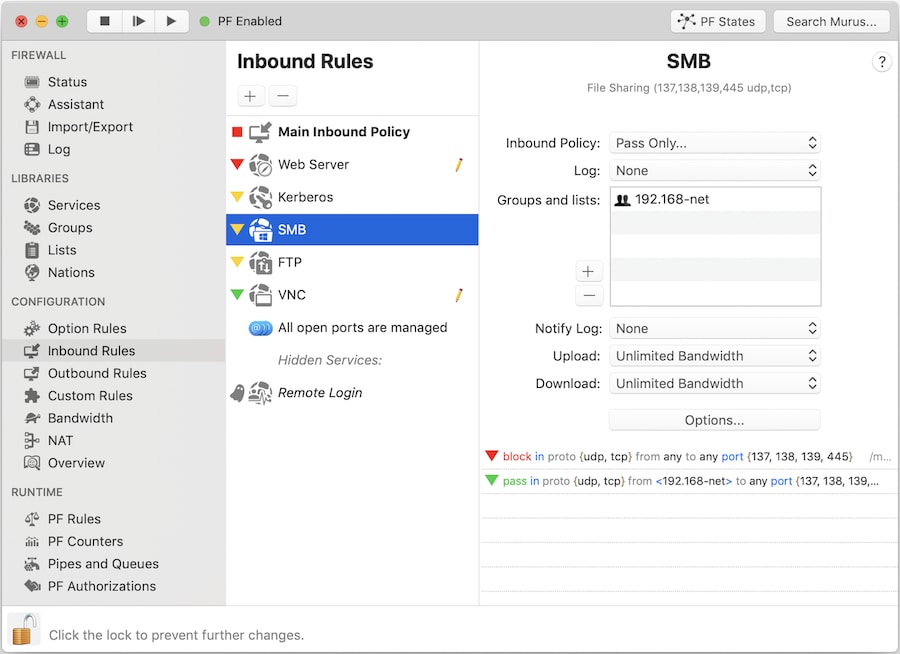
If you are looking for easy management in your firewall, then Murus Lite is one of the 7 best firewall for Mac. You can simply drag and drop inside this firewall’s interface.
Additionally, the firewall offers numerous sliders and checkboxes to make the operation on the go. If you are a beginner with Mac, then Murus Lite is the right choice.
On the other hand, Murus Lite restricts unwanted network traffic on your computer’s network. Be it incoming or outgoing, and it has control over your device’s internet use.
Prevent data breaching and other similar consequences with none other than Murus Lite. Interestingly, it’s available for free, but it comes with only a few features.
2. Bitdefender Total Security
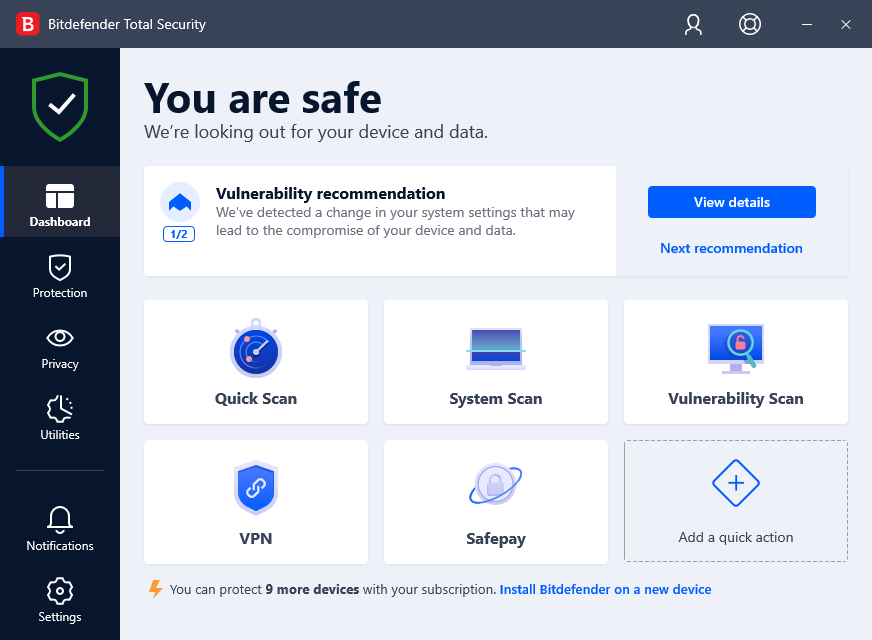
This option is close to perfect all-in-one protection for your Mac. Bitdefender, undoubtedly, is a powerful software that offers you high-end firewall protection. In addition to this, you can secure top-notch anti-virus protection with this selection. Whether you are scared of phishing, fraud, ransomware, or theft, Bitdefender has answers to every possible internet threat.
Apart from being supported by macOS, Bitdefender is a smart choice for Windows, iOS, and Android operating systems. If you purchase a Bitdefender Total Security subscription, then five users can utilise this software simultaneously.
Now, that’s what we call the worth of the money spent. The subscription price is also reasonable, and thus, it becomes one of the 7 best firewall for Mac.
3. Hands-off

Advanced firewall software can have a strict look at the hard drives of the system. In case you are in search of such a firewall, then Hands-off is here. Hands-off closely monitors each and every file when you upload it to the web. If it finds anything suspicious or threatening that might distress your confidentiality, then it alerts you.
Additionally, you can be assured that no unauthorised and unfiltered information will enter your Mac. Hands-off is a free firewall if you are happy with its primary safety features.
However, there’s a paid option for the same firewall software. And, that premium version is a bit expensive.
4. Radio Silence
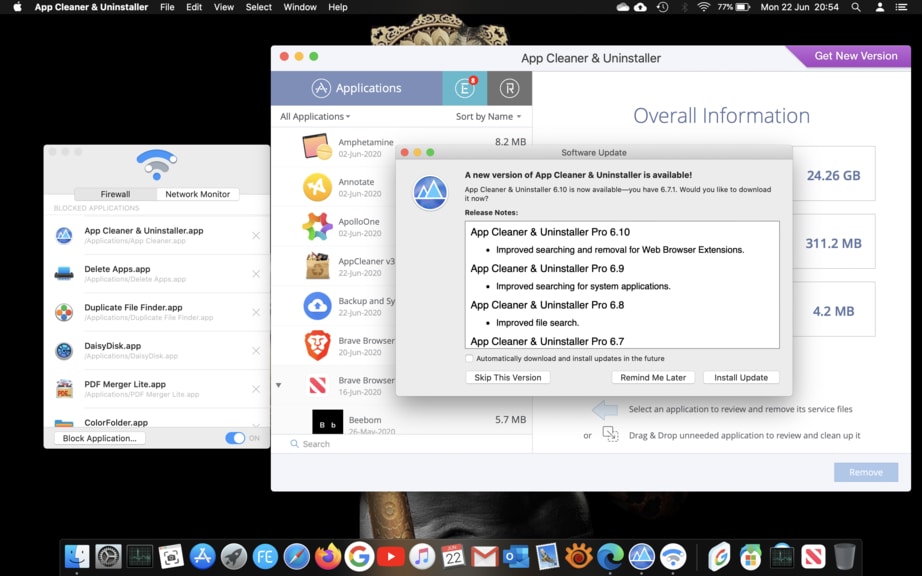
It’s a traditional firewall for those who are using macOS X Yosemite, Mountain Lion, Snow Leopard, or equivalent versions. Radio Silence allows you to block installed applications from using the internet.
Radio Silence impresses us the most because it never gives a false alarm or repetitive alarms. Therefore, you need not spend time and effort in maintaining the software. Moreover, it takes up very little space, and it doesn’t hold resources for a lot of time.
That’s why the software is too fast. Anyone can use Radio Silence, and it doesn’t require tech-savvy knowledge to run it.
5. Lulu
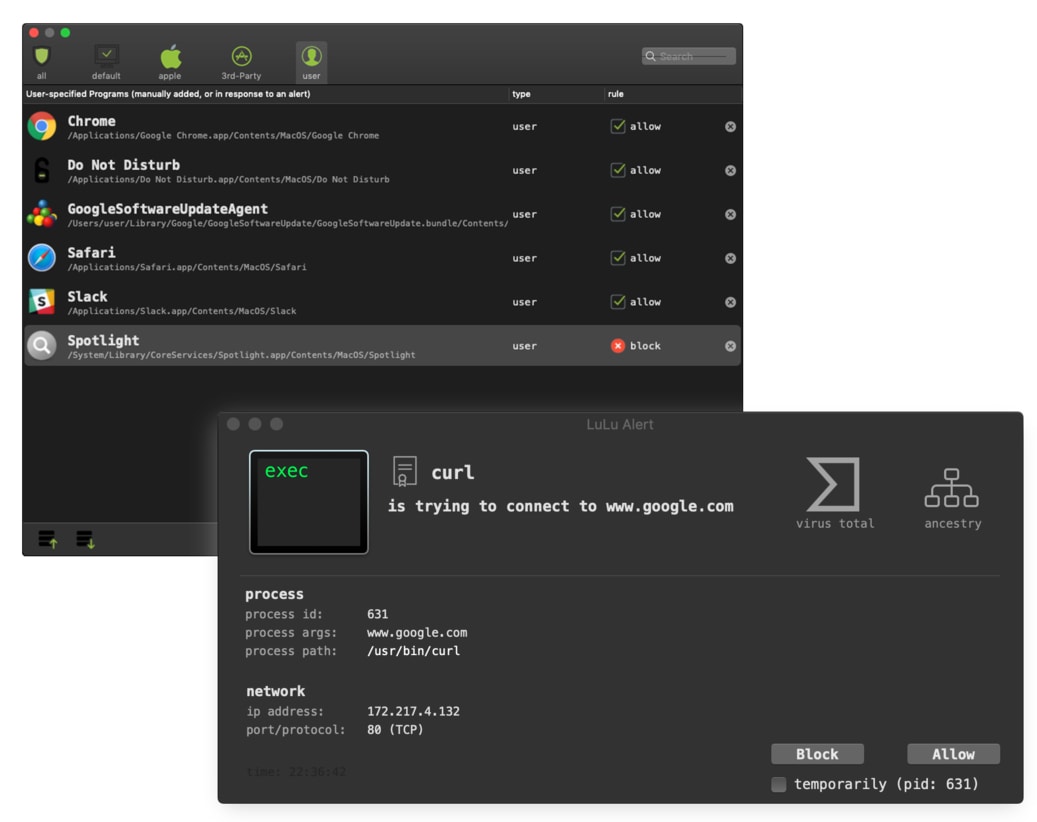
The name is catchy, and so does its performance. If any unauthorised access is annoying you, you can install Lulu on your Mac device. Set boundaries to unauthorised and not permitted outgoing connections with this firewall.
Apart from handling the authorisation of outgoing networks, Lulu can act as an anti-malware. If any third-party application attempts to send data to an unknown server or connection, Lulu will immediately warn you.
After that, you can block those servers on Lulu and retain your peace of mind. Everything is fine with this firewall software except for one thing – This well-built software has its limits up to Mac devices only when it comes to outbound connections.
6. IceFloor
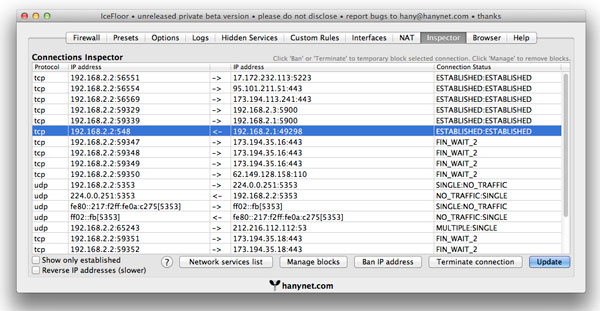
Trojan viruses are nothing less than a nightmare. Though Mac devices have a strong built-in security standard, it’s not impermeable to such viruses and threats.
Keep your Mac ready for full protection against such vulnerabilities with IceFloor. The best thing about IceFloor is its easy configuration process.
Once you install it on your Mac, you can configure the software with a few clicks. And, you are all set to protect your Mac device from deadly external links, malicious software, and, most importantly, trojan viruses.
But, one thing can bother you regarding this firewall software. The developer of this IceFloor hasn’t updated it for a long period of time.
7. Peerblock
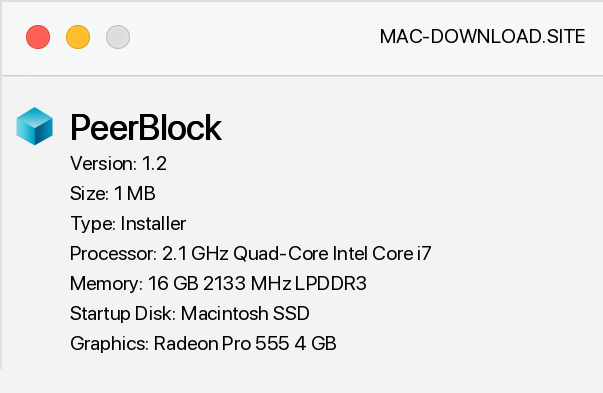
This is Linux-certified firewall protection for Mac devices. It was formerly known as PeerGuardian. You can configure Peerblock to blacklist certain incoming and outgoing IP addresses to enhance protective factors on your computer.
You need not even worry about the blacklist configuration. Peerblock keeps it updated from time to time. Therefore, it guarantees you seamless security against online threats.
You can enable and disable numerous features associated with your device’s firewall amenities. For example, you can control HTTP trackers, destination and source, protocols, etc.
If you are frustrated with the pop-up ads on your browsers, then Peerblock is a must-add. However, there’s one small hiccup. You should have a primary understanding of networking elements before configuring the software for customised use.
Why Should you Install a Firewall on Your Computer?
Be it your home or office, we think that firewalls should be present on every network device. It keeps track of external and internal threats, especially when it’s a company.
Additionally, it manages and safeguards your network and keeps your corporate data safe. Before you decide on any firewall for Mac, check out what it offers and what you require in a firewall. Don’t forget to check its pricing and plan. If you are a new Mac user and need help, contact Macbook Repair Service in India.




