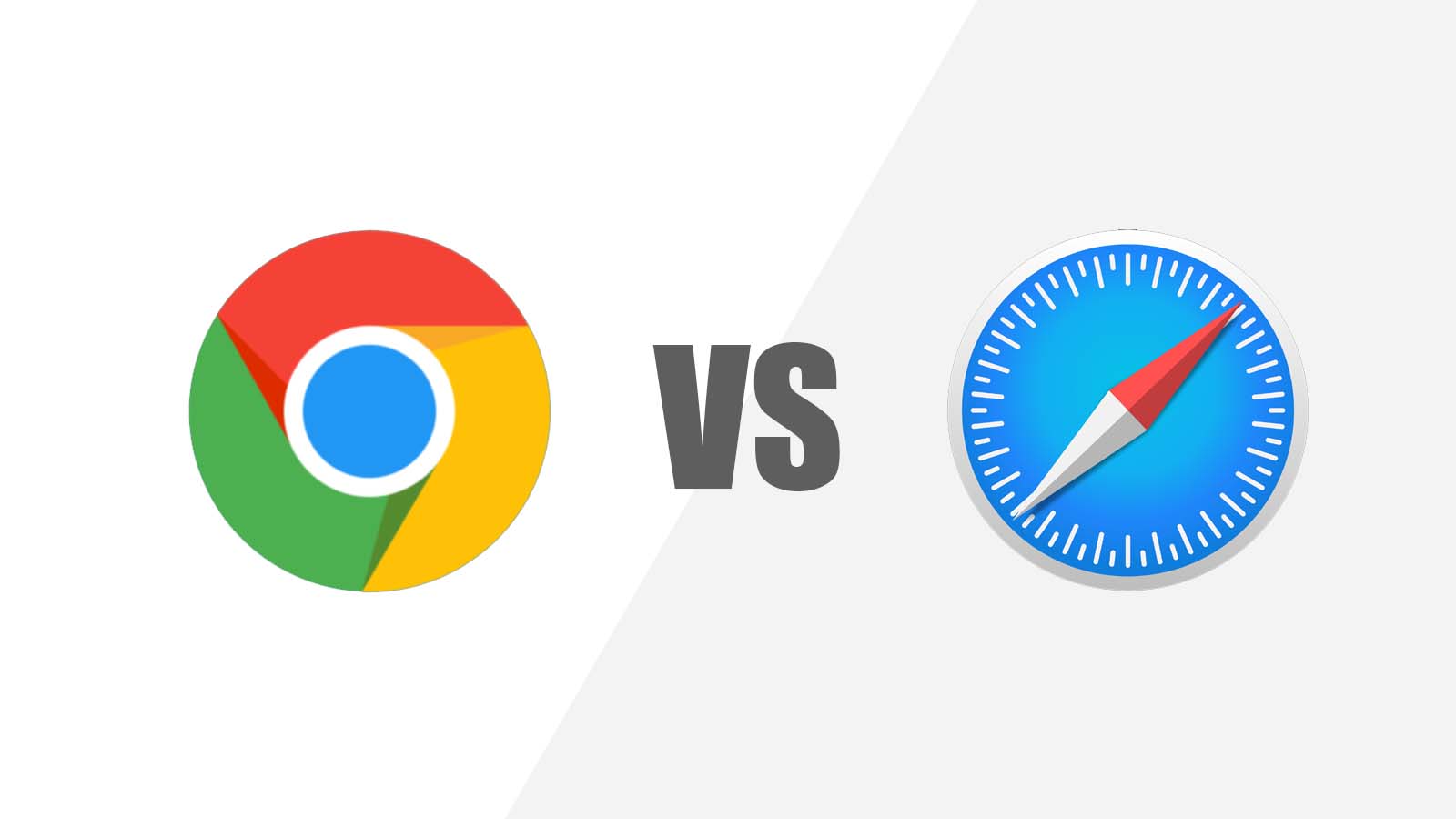Your web browser probably plays a very important role in your daily life. So, you might want the best browser available for your device. There are many options worth considering when you look for a suitable browser. Also, no browser can be the best for all users, depending on their requirements. In other words, you must look at various aspects of a browser to know whether it is the best one.
Chrome and Safari have emerged as the best browsers you can find correctly. So, you might want to narrow your options to these two browsers and choose one. Knowing their features will help you decide Chrome vs Safari for your device.
So, go through the reasons to use each of them, and their comparisons are given below.
Why Should You Use Chrome?
Chrome is one of the most popular web browsers for desktop and mobile devices. It can offer you a great browsing experience and offers a wide range of features. You can gain immense benefit by choosing Google Chrome as your default browser.
Here are some of the biggest reasons to use Chrome on your device:
Fast
Speed is a very important factor in your browsing experience. So, you would want a fast browser that can quickly load the content you are looking for. Not all browsers are like Chrome when it comes to doing that. The speed is surely one of the biggest reasons for this browser’s popularity but not the only one.
Easy to Use
Apart from speed, you would also look for ease of use on a browser. Chrome can provide that to you with its simple design. You can use it easily even if you use it for the first time. Chrome can make internet browsing much simpler for you than it might have been earlier, which makes it suitable for users with all types of requirements.
High Compatibility
You can find many browsers now available only for specific operating systems. However, Chrome can enhance your browsing experience on all platforms. So, you can get it on all of the major operating systems used commonly today. It can offer you the same kind of performance on all devices.
Wide Range of Extensions
You do not necessarily have to rely only on Chrome’s in-built features to optimise your browsing experience. A wide range of extensions is available for Google Chrome on the internet.
You can add any of them to this browser to customise your experience further. Also, the extensions you get are quite useful and serve the purpose they are made for. In case you did not know, Google Chrome was the first browser to support extensions.
Dedicated Store for Extensions and Add-Ons
You might need to use various extensions with your Chrome browser. But, where do you find these extensions? All you need to do is visit the Chrome web store on your browser and find the extension you want. You can usually find it there if it is available and then download it.
Frequent Updates
Browsers need regular updates for maintaining their performance, like your device’s system does. Chrome not only provides regular updates but also rolls them out quite frequently. It updates more frequently than many other browsers and also includes updates for its extensions. Now, that might explain its great performance and its popularity among users.
Secure
Security is one of the most important features of a browser. Your device has to deal with a wide range of online threats. A browser with weak security features will reduce its effectiveness in doing that. So, you need a secure browser like Chrome on your device.
Allows Easy Switch from Another Browser
Are you going to switch to Chrome from another browser? If yes, you can move various important data from the older browser to Chrome. Now, that includes bookmarks and various account credentials that you might have. You can do that quickly by implementing a few simple steps.
Easy Installation
You can install Google Chrome on your device quite easily. It even comes pre-installed on some devices, such as on the latest Android systems. Many other browsers might require you to restart your device for installation. However, Chrome can finish its setup without having to perform a restart.
Why Should You Use Safari Browser?
Developed by Apple, Safari is the default browser on the latest iOS and macOS versions. Apart from that, you can also get it on your Windows device. As one of the top web browsers, it has quite a lot to offer you.
So, here are some good reasons for you to use the Safari browser:
Simple Design
Safari can offer a great alternative if you are looking for an easy-to-access browser. It has quite a simple interface that you can learn within a short time. This is one of the most important reasons why many people choose Safari. A simple design is quite a popular feature among users, after all.
Privacy
Apple devices and software always offer you an impressive level of privacy. So, you can expect the same from the Safari browser as well. The developers have created it with user privacy in their minds. They have included various features in the app to maintain and protect your online privacy. Very few other browsers can match the Safari browser in this aspect.
Secure Sign In
You need not create a new account on Safari and can use your Apple ID instead. This makes signing in much easier on this browser than on others. Moreover, it is also a better option for protecting your privacy. After all, choosing other signing-in options will usually share various important user information about you.
Synchronised History on All Devices
Many people might set up the Safari browser on multiple devices. In such cases, they can view the browsing history from one device to another. All you need to do is use the same Apple ID for signing in. This is quite a useful feature and can help you finish the unfinished task from one device to another.
Power and CPU Efficient
Many web browsers use a significant amount of battery and CPU resources on your device. You might want to find a solution in such cases, and Safari offers you one. It is a very power-efficient web browser as compared to other options. You can also reduce the CPU resource usage on your device by using Safari.
Easier Online Payments
Safari allows you to use the Apple Pay feature for online transactions. However, you must remember that this is not available on Windows devices. Besides that, it is a very useful feature if you use an Apple device. It is quite a good reason for many Apple users to prefer Safari over other browsers.
Great Additional Features
You will find many additional features on Safari as you do on the best web browsers. They can help you get a much better experience than many other browsers offer. The Reader mode is a notable one that lets you view ad-free pages. It also provides you with a dark mode feature. You can also add websites to the Reading List to view their content later.
Chrome Vs Safari: Which can Offer You a Better Experience?
Choosing a browser depends on your priorities – which one of them is more suitable for you. Here are some aspects that you must compare to reach the right decision:
Compatibility
As we have seen, Google Chrome is available on almost all operating systems. So, you can run it on macOS, iOS, Android and even Linux devices apart from Windows. On the other hand, Safari is available only on Apple devices and Windows.
So, Chrome is the winner when it comes to compatibility. If you are looking for a browser with higher compatibility, you would want to choose Chrome. Safari might still be an option for you only if you have some priorities other than compatibility. If you are using a Linux or Android system, Chrome is the only option among the two that you have.
Expandability
Do you want to use extensions with your browser to enhance your browsing experience? Using Chrome, you can find many compatible extensions on the web store. On the other hand, Safari offers you a comparably limited number of options. Many apps have extensions for Chrome but do not have the same for Safari. So, that makes Safari fall behind Chrome in this aspect.
Using VPN extensions can help you protect your online privacy on your browser. However, you cannot add one to your Safari as of now. Chrome is the only option among the two for that purpose.
Customisations
Both Safari and Chrome come with a very simple design but allow customizations. However, Chrome seems to offer more customisations than Safari does. On Safari, you can make a comparably limited amount of changes to the look of the browser. While on Chrome, you can choose from a wide range of colour themes.
Google Chrome also allows you to put up an image from your device as the browser’s background. So, Chrome is a better option than Safari if you want more customisability.
User-Friendliness
Safari and Chrome are both easy to use as we have seen. After all, that is one of the reasons why they are the best browsers. However, you might find a slight difference in their user-friendliness.
Many people might find Google Chrome to be easier to use, while others say it is Safari. In case you find any difference, it would probably be negligible. So, you can say that Safari and Chrome are around the same level when it comes to user-friendliness.
Synchronisation
Syncing is an important feature that all browsers should have. Being the top browsers, both Chrome and Safari have this feature. Moreover, syncing works almost the same way on both the browsers.
So, you can go for any of them when it comes to synchronisation. Regardless of the one you choose, you will receive continuity if you use the same Google or Apple Account.
Performance
The performance is undoubtedly the most important aspect to consider in a browser. So, you must consider it while deciding on Chrome Vs Safari. When talking about the performance, you must mainly consider the browser’s speed and resource usage. When it comes to speed, Chrome is ahead of Safari.
However, Safari beats Chrome in efficiency as it uses significantly lower battery life and resources. So, Safari is the better option for people who want a more efficient browser. If you are looking for a faster browsing experience, Chrome is the best choice for you.
Security and Privacy
As you might know, Safari and Chrome use the same browsing databases and similar password management technologies. So both of them can ensure your online security effectively. However, due to more frequent updates, Chrome might be more secure than Safari. You get quicker fixes for any vulnerabilities in it after all.
When it comes to privacy, Safari is quite ahead of Chrome. Google has taken various steps recently to upgrade Chrome’s privacy, but it is still behind Safari as of now. You might have to use VPN with Chrome, but probably would not need to use one with Safari.
Verdict
Both Chrome and Safari have some advantages over each other, mainly the ones mentioned above. So, you must consider the advantages that each of them has based on the aforementioned information. Then, you should pick the one that has the most positive sides as per your requirements.
Book a Professional MacBook Repair to Fix Any Issues
Are you facing any problems with your MacBook? Then, you must get a professional repair before installing any of the aforementioned systems. Get in touch with MacBook Repair India to book an efficient repair.